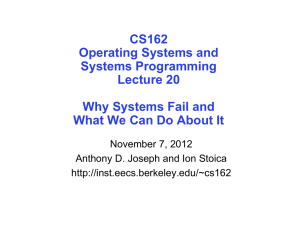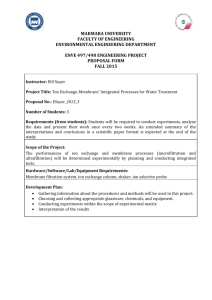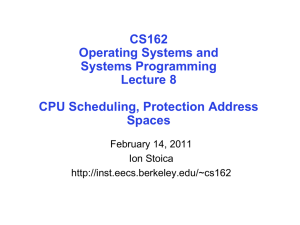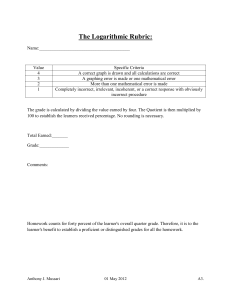Lecture 16: I/O Systems - EECS Instructional Support Group Home
advertisement
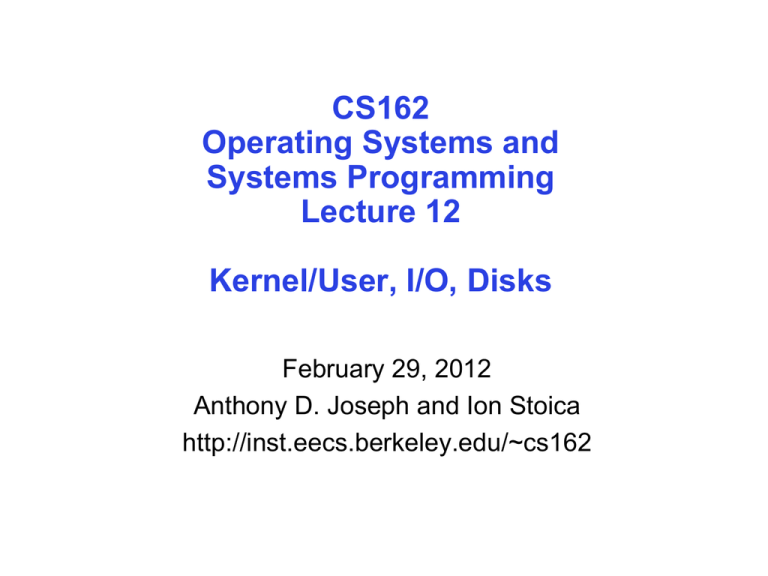
CS162
Operating Systems and
Systems Programming
Lecture 12
Kernel/User, I/O, Disks
February 29, 2012
Anthony D. Joseph and Ion Stoica
http://inst.eecs.berkeley.edu/~cs162
Goals for Today
• Dual Mode Operation: Kernel versus User Mode
• I/O Systems
– Hardware Access
– Device Drivers
• Disk Performance
– Hardware performance parameters
Note: Some slides and/or pictures in the following are
adapted from slides ©2005 Silberschatz, Galvin, and Gagne.
Many slides generated from my lecture notes by Kubiatowicz.
2/29/2012
Anthony D. Joseph and Ion Stoica CS162 ©UCB Spring 2012
12.2
Review: Example of General Address Translation
Code
Data 2
Data
Stack 1
Heap
Heap 1
Stack
Code 1
Code
Data
Heap
Stack
Stack 2
Prog 1
Virtual
Address
Space 1
Prog 2
Virtual
Address
Space 2
Data 1
Heap 2
Code 2
OS code
Translation Map 1
OS data
Translation Map 2
OS heap &
Stacks
Physical Address Space
2/29/2012
Anthony D. Joseph and Ion Stoica CS162 ©UCB Spring 2012
12.3
Dual-Mode Operation
• Can an application modify its own translation maps?
– If it could, could get access to all of physical memory
– Has to be restricted somehow
• To assist with protection, hardware provides at least two
modes (Dual-Mode Operation):
– “Kernel” mode (or “supervisor” or “protected”)
– “User” mode (Normal program mode)
– Mode set with bits in special control register only accessible
in kernel-mode
• Intel processors actually have four “rings” of protection:
– PL (Privilege Level) from 0 – 3
» PL0 has full access, PL3 has least
– Typical OS kernels on Intel processors only use PL0
(“kernel”) and PL3 (“user”)
2/29/2012
Anthony D. Joseph and Ion Stoica CS162 ©UCB Spring 2012
12.4
For Protection, Lock User-Programs in Asylum
• Idea: Lock user programs in padded cell
with no exit or sharp objects
– Cannot change mode to kernel mode
– User cannot modify translation maps
– Limited access to memory: cannot
adversely effect other processes
» Side-effect: Limited access to
memory-mapped I/O operations
– What else needs to be protected?
• A couple of issues
– How to share CPU between kernel and user programs?
» Kinda like both the inmates and the warden in asylum are the
same person. How do you manage this???
– How does one switch between kernel and user modes?
» OS user (kernel user mode): getting into cell
» User OS (user kernel mode): getting out of cell
2/29/2012
Anthony D. Joseph and Ion Stoica CS162 ©UCB Spring 2012
12.5
How to get from KernelUser
• What does the kernel do to create a new user process?
– Allocate and initialize process control block
– Read program off disk and store in memory
– Allocate and initialize translation map
» Point at code in memory so program can execute
» Possibly point at statically initialized data
– Run Program:
»
»
»
»
Set machine registers
Set hardware pointer to translation table
Set processor status word for user mode
Jump to start of program
• How does kernel switch between processes?
– Same saving/restoring of registers as before
– Save/restore hardware pointer to translation map
2/29/2012
Anthony D. Joseph and Ion Stoica CS162 ©UCB Spring 2012
12.6
UserKernel (System Call)
• Can’t let inmate (user) get out of padded cell on own
– Would defeat purpose of protection!
– So, how does the user program get back into kernel?
I/O: open, close, read, write, lseek
Files: delete, mkdir, rmdir, chown
Process: fork, exit, join
Network: socket create, select
• System call: Voluntary procedure call into kernel
– Hardware for controlled UserKernel transition
– Can any kernel routine be called?
» No! Only specific ones
– System call ID encoded into system call instruction
» Index forces well-defined interface with kernel
2/29/2012
Anthony D. Joseph and Ion Stoica CS162 ©UCB Spring 2012
12.7
System Call (cont’d)
• Are system calls constant across operating systems?
– Not entirely, but there are lots of commonalities
– Also some standardization attempts (POSIX)
• What happens at beginning of system call?
– On entry to kernel, sets system to kernel mode
– Handler address fetched from table, and Handler started
• System Call argument passing:
– In registers (not very much can be passed)
– Write into user memory, kernel copies into kernel memory
– Every argument must be explicitly checked!
2/29/2012
Anthony D. Joseph and Ion Stoica CS162 ©UCB Spring 2012
12.8
UserKernel (Exceptions: Traps and Interrupts)
• A system call instruction causes a synchronous exception
(or “trap”)
– In fact, often called a software “trap” instruction
• Other sources of Synchronous Exceptions:
– Divide by zero, Illegal instruction, Bus error (bad address, e.g.
unaligned access)
– Segmentation Fault (address out of range)
– Page Fault (for illusion of infinite-sized memory)
• Interrupts are Asynchronous Exceptions
– Examples: timer, disk ready, network, etc….
– Interrupts can be disabled, traps cannot!
• SUMMARY – On system call, exception, or interrupt:
– Hardware enters kernel mode with interrupts disabled
– Saves PC, then jumps to appropriate handler in kernel
– For some processors (x86), processor also saves registers,
changes stack, etc.
2/29/2012
Anthony D. Joseph and Ion Stoica CS162 ©UCB Spring 2012
12.9
Modern I/O Systems
2/29/2012
Anthony D. Joseph and Ion Stoica CS162 ©UCB Spring 2012
12.11
The Requirements of I/O
• What is the role of I/O?
– Without I/O, computers are useless (disembodied brains?)
– But… thousands of devices, each slightly different
» How can we standardize the interfaces to these devices?
– Devices unreliable: media failures and transmission errors
» How can we make them reliable???
– Devices unpredictable and/or slow
» How can we manage them if we don’t know what they will do or
how they will perform?
• Some operational parameters:
– Byte/Block
» Some devices provide single byte at a time (e.g., keyboard)
» Others provide whole blocks (e.g., disks, networks, etc.)
– Sequential/Random
» Some devices must be accessed sequentially (e.g., tape)
» Others can be accessed randomly (e.g., disk, cd, etc.)
– Polling/Interrupts
» Some devices require continual monitoring
» Others generate interrupts when they need service
2/29/2012
Anthony D. Joseph and Ion Stoica CS162 ©UCB Spring 2012
12.12
Example Device-Transfer Rates (Sun Enterprise 6000)
• Device Rates vary over many orders of magnitude
– System better be able to handle this wide range
– Better not have high overhead/byte for fast devices!
– Better not waste time waiting for slow devices
2/29/2012
Anthony D. Joseph and Ion Stoica CS162 ©UCB Spring 2012
12.13
The Goal of the I/O Subsystem
• Provide uniform interfaces, despite wide range of different
devices
– This code works on many different devices:
FILE fd = fopen(“/dev/something”,“rw”);
for (int i = 0; i < 10; i++) {
fprintf(fd, “Count %d\n”,i);
}
close(fd);
– Why? Because code that controls devices (“device driver”)
implements standard interface.
• We will try to get a flavor for what is involved in actually
controlling devices in rest of lecture
– Can only scratch surface!
2/29/2012
Anthony D. Joseph and Ion Stoica CS162 ©UCB Spring 2012
12.14
Want Standard Interfaces to Devices
• Block Devices: e.g., disk drives, tape drives, DVD-ROM
– Access blocks of data
– Commands include open(), read(), write(), seek()
– Raw I/O or file-system access
– Memory-mapped file access possible
• Character Devices: e.g., keyboards, mice, serial ports, some
USB devices
– Single characters at a time
– Commands include get(), put()
– Libraries layered on top allow line editing
• Network Devices: e.g., Ethernet, Wireless, Bluetooth
– Different enough from block/character to have own interface
– Unix and Windows include socket interface
» Separates network protocol from network operation
» Includes select() functionality
– Usage: pipes, FIFOs, streams, queues, mailboxes
2/29/2012
Anthony D. Joseph and Ion Stoica CS162 ©UCB Spring 2012
12.15
How Does User Deal with Timing?
• Blocking Interface: “Wait”
– When request data (e.g., read() system call), put process to
sleep until data is ready
– When write data (e.g., write() system call), put process to
sleep until device is ready for data
• Non-blocking Interface: “Don’t Wait”
– Returns quickly from read or write request with count of bytes
successfully transferred to kernel
– Read may return nothing, write may write nothing
• Asynchronous Interface: “Tell Me Later”
– When requesting data, take pointer to user’s buffer, return
immediately; later kernel fills buffer and notifies user
– When sending data, take pointer to user’s buffer, return
immediately; later kernel takes data and notifies user
2/29/2012
Anthony D. Joseph and Ion Stoica CS162 ©UCB Spring 2012
12.16
How does the processor actually talk to the device?
Processor Memory Bus
CPU
Interrupt
Controller
Bus
Adaptor
Other Devices
or Buses
Regular
Memory
Bus
Adaptor
Address+
Data
Interrupt Request
• CPU interacts with a Controller
– Contains a set of registers that
can be read and written
– May contain memory for request
queues or bit-mapped images
Device
Controller
Hardware
Controller
Bus
Interface
read
write
control
status
Registers
(port 0x20)
Addressable
Memory
and/or
Queues
Memory Mapped
Region: 0x8f008020
• Regardless of the complexity of the connections and buses,
processor accesses registers in two ways:
– I/O instructions: in/out instructions
» Example from the Intel architecture: out 0x21,AL
– Memory mapped I/O: load/store instructions
» Registers/memory appear in physical address space
» I/O accomplished with load and store instructions
2/29/2012
Anthony D. Joseph and Ion Stoica CS162 ©UCB Spring 2012
12.17
Example: Memory-Mapped Display Controller
• Memory-Mapped:
– Hardware maps control registers and
display memory into physical address
space
» Addresses set by hardware jumpers or
programming at boot time
– Simply writing to display memory (also
called the “frame buffer”) changes
image on screen
0x80020000
Graphics
Command
Queue
0x80010000
Display
Memory
0x8000F000
» Addr: 0x8000F000—0x8000FFFF
– Writing graphics description to
command-queue area
» Say enter a set of triangles that describe
some scene
» Addr: 0x80010000—0x8001FFFF
0x0007F004 Command
0x0007F000
Status
– Writing to the command register may
cause on-board graphics hardware to do
something
» Say render the above scene
» Addr: 0x0007F004
Physical Address
Space
• Can protect with address translation
2/29/2012
Anthony D. Joseph and Ion Stoica CS162 ©UCB Spring 2012
12.19
Transferring Data To/From Controller
• Programmed I/O:
– Each byte transferred via processor in/out or load/store
– Pro: Simple hardware, easy to program
– Con: Consumes processor cycles proportional to data size
• Direct Memory Access:
– Give controller access to memory bus
– Ask it to transfer data to/from memory directly
• Sample interaction with DMA controller (from book):
2/29/2012
Anthony D. Joseph and Ion Stoica CS162 ©UCB Spring 2012
12.20
Administrivia
• Please fill the anonymous course survey at
https://www.surveymonkey.com/s/DZ5Y8XM
• We’ll make changes this semester based on your feedback
• Project 2 Design Doc due Thursday 3/1 at 11:59PM
• Midterm next Wednesday 3/7 at 5-6:30PM in 10 Evans
• Closed-book, 1 double-sided page of handwritten notes
• Covers lectures/readings #1-12 (Wed 3/1) and project one
• Midterm review session: Monday 3/5 7-9PM in 141 McCone
2/29/2012
Anthony D. Joseph and Ion Stoica CS162 ©UCB Spring 2012
12.21
5min Break
2/29/2012
Anthony D. Joseph and Ion Stoica CS162 ©UCB Spring 2012
12.22
A Kernel I/O Structure
Device-specific kernel
code supporting
common API with
ioctl() extensions
Interrupt routine for
processing I/O
2/29/2012
Anthony D. Joseph and Ion Stoica CS162 ©UCB Spring 2012
12.23
Life Cycle of An I/O Request
User
Program
Kernel I/O
Subsystem
Device Driver
Top Half
Device Driver
Bottom Half
Device
Hardware
2/29/2012
Anthony D. Joseph and Ion Stoica CS162 ©UCB Spring 2012
12.25
I/O Device Notifying the OS
• The OS needs to know when:
– The I/O device has completed an operation
– The I/O operation has encountered an error
• I/O Interrupt:
– Device generates an interrupt whenever it needs service
– Handled in bottom half of device driver
» Often run on special kernel-level stack
– Pro: handles unpredictable events well
– Con: interrupts relatively high overhead
• Polling:
– OS periodically checks a device-specific status register
» I/O device puts completion information in status register
» Could use timer to invoke lower half of drivers occasionally
– Pro: low overhead
– Con: may waste many cycles on polling if infrequent or
unpredictable I/O operations
• Actual devices combine both polling and interrupts
– For instance – High-bandwidth network adapter:
» Interrupt for first incoming packet
» Poll for following packets until hardware queues are empty
2/29/2012
Anthony D. Joseph and Ion Stoica CS162 ©UCB Spring 2012
12.26
I/O Performance
300
Queue
[OS Paths]
Controller
User
Thread
I/O
device
Response
Time (ms)
200
100
Response Time = Queue + I/O device service time
0
• Performance of I/O subsystem
0%
100%
Throughput (Utilization)
(% total BW)
– Metrics: Response Time, Throughput
– Contributing factors to latency:
» Software paths (can be loosely modeled by a queue)
» Hardware controller
» I/O device service time
• Queuing behavior:
– Can lead to big increases of latency as utilization approaches
100%
2/29/2012
Anthony D. Joseph and Ion Stoica CS162 ©UCB Spring 2012
12.27
Hard Disk Drives
Read/Write Head
Side View
Western Digital Drive
http://www.storagereview.com/guide/
2/29/2012
IBM Personal Computer/AT (1986)
30 MB hard disk - $500
IBM/Hitachi
30-40ms seek time
Anthony
Joseph(est.)
and Ion Stoica CS162 ©UCB Spring 2012
0.7-1D.MB/s
Microdrive
12.28
Properties of a Magnetic Hard Disk
Sector
Platters
Track
• Properties
– Independently addressable element: sector
» OS always transfers groups of sectors together—“blocks”
– A disk can access directly any given block of information it
contains (random access). Can access any file either
sequentially or randomly.
– A disk can be rewritten in place: it is possible to
read/modify/write a block from the disk
• Typical numbers (depending on the disk size):
– 500 to more than 20,000 tracks per surface
– 32 to 800 sectors per track
» A sector is the smallest unit that can be read or written
• Zoned bit recording
– Constant bit density: more bits (sectors) on outer tracks
– Apple ][gs/old Macs: speed varies with track location
2/29/2012
Anthony D. Joseph and Ion Stoica CS162 ©UCB Spring 2012
12.29
Magnetic Disk Characteristic
• Cylinder: all the tracks under the
head at a given point on all surfaces
Head
• Read/write data is a three-stage
process:
Track
Sector
Cylinder
Platter
– Seek time: position the head/arm over the proper track (into
proper cylinder)
– Rotational latency: wait for the desired sector
to rotate under the read/write head
– Transfer time: transfer a block of bits (sector)
under the read-write head
• Disk Latency = Queuing Time + Controller time +
Seek Time + Rotation Time + Xfer Time
Media Time
(Seek+Rot+Xfer)
Result
Hardware
Controller
Request
Software
Queue
(Device Driver)
• Highest Bandwidth:
– Transfer large group of blocks sequentially from one track
2/29/2012
Anthony D. Joseph and Ion Stoica CS162 ©UCB Spring 2012
12.30
Typical Numbers of a Magnetic Disk
Parameter
Info / Range
Average seek time
Typically 8-12 milliseconds.
Depending on reference locality, actual cost may be
25-33% of this number.
Average rotational
latency
Most laptop/desktop disks rotate at 3600-7200 RPM
(16-8 ms/rotation). Server disks up to 15,000 RPM.
Average latency is halfway around disk yielding
corresponding times of 8-4 milliseconds
Controller time
Depends on controller hardware
Typically 50 to 100 MB/s.
Depends on:
• Transfer size (usually a sector): 512B – 1KB
per sector
• Rotation speed: 3600 RPM to 15000 RPM
• Recording density: bits per inch on a track
• Diameter: ranges from 1 in to 5.25 in
Transfer time
Cost
2/29/2012
Drops by a factor of two per year (since 1991).
$0.075/GB in 2011
Anthony D. Joseph and Ion Stoica CS162 ©UCB Spring 2012
12.31
Disk Performance Examples
• Assumptions:
– Ignoring queuing and controller times for now
– Avg seek time of 5ms,
– 7200RPM Time for one rotation: 8ms
– Transfer rate of 4MByte/s, sector size of 1 KByte
• Read sector from random place on disk:
– Seek (5ms) + Rot. Delay (4ms) + Transfer (0.25ms)
– Approx 10ms to fetch/put data: 100 KByte/sec
• Read sector from random place in same cylinder:
– Rot. Delay (4ms) + Transfer (0.25ms)
– Approx 5ms to fetch/put data: 200 KByte/sec
• Read next sector on same track:
– Transfer (0.25ms): 4 MByte/sec
• Key to using disk effectively (especially for file systems)
is to minimize seek and rotational delays
2/29/2012
Anthony D. Joseph and Ion Stoica CS162 ©UCB Spring 2012
12.32
Disk Scheduling
• Disk can do only one request at a time; What order do you
choose to do queued requests?
2,3
2,1
3,10
7,2
5,2
2,2
User
Requests
Head
• FIFO Order
– Fair among requesters, but order of arrival may be to random
spots on the disk Very long seeks
– Pick the request that’s closest on the disk
– Although called SSTF, today must include
rotational delay in calculation, since
rotation can be as long as seek
– Con: SSTF good at reducing seeks, but
may lead to starvation
Disk Head
• SSTF: Shortest seek time first
3
2
1
4
• SCAN: Implements an Elevator Algorithm: take the closest
request in the direction of travel
– No starvation, but retains flavor of SSTF
• C-SCAN: Circular-Scan: only goes in one direction
– Skips any requests on the way back
– Fairer than SCAN, not biased towards pages in middle
2/29/2012
Anthony D. Joseph and Ion Stoica CS162 ©UCB Spring 2012
12.33
Solid State Disks (SSDs)
• 1995 – Replace rotating magnetic media with non-volatile
memory (battery backed DRAM)
– Since 2009, use NAND Flash: Single Level Cell (1-bit/cell),
Multi-Level Cell (2-bit/cell)
• Sector addressable, but stores 4-64 “sectors” per memory
page
• No moving parts (no rotate/seek motors)
– Eliminates seek and rotational delay (0.1-0.2ms access time)
– Very low power and lightweight
2/29/2012
Anthony D. Joseph and Ion Stoica CS162 ©UCB Spring 2012
12.34
SSD Architecture – Reads
NAND
NAND
NAND
NAND
NAND
NAND
NAND
NAND
Host SATA
Buffer
Manager
Flash
Memory
Controller
DRAM
• Reading data similar to memory read (25μs)
– No seek or rotational latency
– Transfer time: transfer a block of bits (sector)
NAND
NAND
NAND
NAND
NAND
NAND
NAND
NAND
NAND
NAND
NAND
NAND
NAND
NAND
NAND
NAND
NAND
NAND
NAND
NAND
NAND
NAND
NAND
NAND
» Limited by controller and disk interface (SATA: 300-600MB/s)
– Disk Latency = Queuing Time + Controller time + Xfer Time
– Highest Bandwidth: Sequential OR Random reads
2/29/2012
Anthony D. Joseph and Ion Stoica CS162 ©UCB Spring 2012
12.35
SSD Architecture – Writes
• Writing data is complex! (~200μs – 1.7ms )
– No seek or rotational latency, Xfer time: transfer a sector
• But, can only write empty pages (erase takes ~1.5ms!)
– Controller maintains pool of empty pages by coalescing used
sectors (read, erase, write), also reserve some % of capacity
• Typical steady state behavior when SSD is almost full
– One erase every 64 or 128 writes (depending on page size)
• Write and erase cycles require “high” voltage
– Damages memory cells, limits SSD lifespan
– Controller uses ECC, performs wear leveling
– OS may provide TRIM information about “deleted” sectors
• Result is very workload dependent performance
– Disk Latency = Queuing Time + Controller time (Find Free Block) +
Xfer Time
– Highest BW: Seq. OR Random writes (limited by empty pages)
Rule of»thumb:
more
expensive
than
reads,
Sequentialwrites
easier to 10x
implement
since
can write all data
to same
pg
Anthony D. Joseph and Ion Stoica CS162 ©UCB Spring 2012
2/29/2012and erases
10x more expensive than writes12.36
Storage Performance & Price
Bandwidth
(sequential R/W)
Cost/GB
Size
HHD
50-100 MB/s
$0.05-0.1/GB
2-4 TB
SSD1
200-500 MB/s
(SATA)
6 GB/s (PCI)
$1.5-5/GB
200GB-1TB
DRAM
10-16 GB/s
$5-10/GB
64GB-256GB
1http://www.fastestssd.com/featured/ssd-rankings-the-fastest-solid-state-drives/
BW: SSD up to x10 than HDD, DRAM > x10 than SSD
Price: HDD x30 less than SSD, SSD x4 less than DRAM
37
2/29/2012
Anthony D. Joseph and Ion Stoica CS162 ©UCB Spring 2012
12.37
Is 2012 the Tipping Point for SSDs?
2/29/2012
Anthony D. Joseph and Ion Stoica CS162 ©UCB Spring 2012
12.38
SSD Summary
• Pros (vs. magnetic disk drives):
– Low latency, high throughput (eliminate seek/rotational
delay)
– No moving parts:
» Very light weight, low power, silent, very shock insensitive
– Read at memory speeds (limited by controller and I/O bus)
• Cons
– Small storage (0.1-0.5x disk), very expensive (30x disk)
» Hybrid alternative: combine small SSD with large HDD
– Asymmetric block write performance: read pg/erase/write pg
» Controller GC algorithms have major effect on performance
» Sequential write performance may be worse than HDD
– Limited drive lifetime (NOR is higher, more expensive)
2/29/2012
Anthony D.writes/page
Joseph and Ion Stoica
CS1621-10K
©UCB Spring
2012
» 50-100K
for SLC,
writes/page
for MLC
12.39
Summary
• Dual-Mode
– Kernel/User distinction: User restricted
– UserKernel: System calls, Traps, or Interrupts
• I/O Devices Types:
– Many different speeds (0.1 bytes/sec to GBytes/sec)
– Different Access Patterns: block, char, net devices
– Different Access Timing: Non-/Blocking, Asynchronous
2/29/2012
Anthony D. Joseph and Ion Stoica CS162 ©UCB Spring 2012
12.40
Summary
• I/O Controllers: Hardware that controls actual device
– CPU accesses thru I/O insts, ld/st to special phy memory
– Report results thru interrupts or a status register polling
• Device Driver: Device-specific code in kernel
• Magnetic Disk Performance:
– Queuing time + Controller + Seek + Rotational + Transfer
– Rotational latency: on average ½ rotation
– Transfer time: depends on rotation speed and bit density
• SSD Performance:
– Read: Queuing time + Controller + Transfer
– Write: Queuing time + Controller (Find Free Block) + Transfer
– Find Free Block time: depends on how full SSD is (available
empty pages), write burst duration, …
– Limited drive lifespan
2/29/2012
Anthony D. Joseph and Ion Stoica CS162 ©UCB Spring 2012
12.41