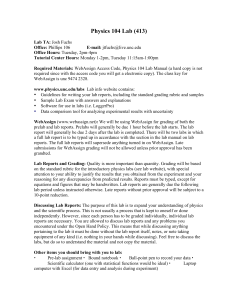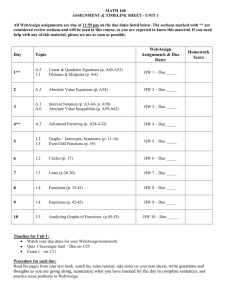Student Interactions at a Distance
advertisement
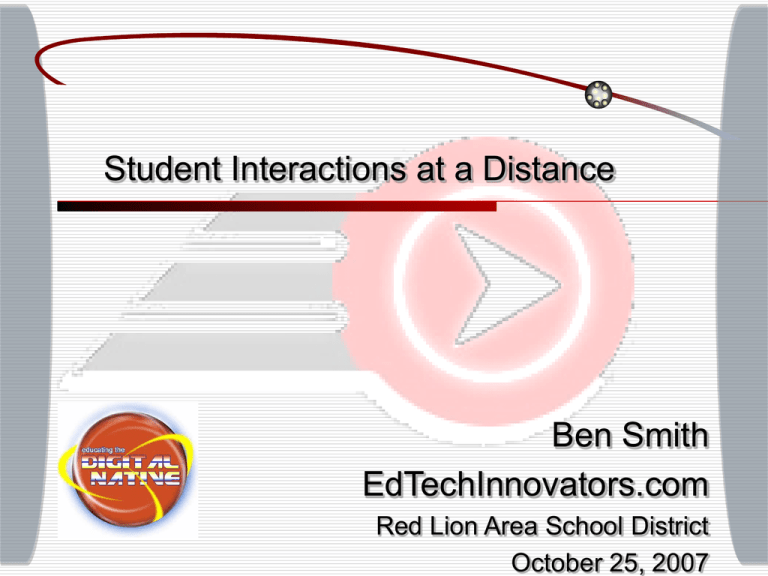
Student Interactions at a Distance Ben Smith EdTechInnovators.com Red Lion Area School District October 25, 2007 About Us Ben Smith: Jared Mader (in absentia): Physics Teacher K-12 Science Coordinator Technology Resource Teacher Keystone Technology Integrator Doctoral Student in Instructional Technology STAR Discovery Educator ISTE Consultant BlendedSchools Consultant QuickTi me™ and a TIFF ( Uncompressed) decompressor are needed to see thi s pi ctur e. Director of Technology Former Chemistry Teacher Technology Staff Development Trainer Keystone Technology Integrator Masters Student in Instructional Technology STAR Discovery Educator BlendedSchools Consultant Ready or Not . . . The World is Different • Work is different ... • Tools are different ... • Communication is different ... • Information is different ... • Kids are different ... And Learning Is Different! Did you know? The 25% of the population in China with the highest IQ is greater than the total population of North America (India - 28%) The top 10 in-demand jobs in 2010 did not exist in 2004 The number of text messages sent and received each day exceeds the population of the planet There are over 200 million MySpace accounts (Sept 2007) - 4th largest country The US is 24th in Internet Broadband penetration by percentage (#1 in total users) * Adapted from Larry Fisch’s Did You Know? How do kids work? MySpace / Facebook Webkinz Toontown How we work QuickTime™ and a TIFF (Uncompressed) decompressor are needed to see this picture. Our Vision Students will use technology seamlessly as a regular part of their education Each student will come to class with their own computing device All of the computing devices will be interconnected Teachers and Students will have the skills necessary to use the Hardware and Software Our Reality Labs within our rooms - 2-3 students per computer Students do not have the skills to use the technology - We need to teach the skills first or in conjunction Students may or may not have access to the internet and other software at home About to become a CFF Classroom! Pedagogical Foundations Curriculum must drive the need for technology integration Technology is simply the tool used to facilitate studentcentered learning Technology makes it easier to accomplish Learning is Social / Use Constructivist Approach Taxonomy of Technology Use1 Experiencing Informing Reinforcing Integrating Utilizing 1 Thomas and Boysen, Iowa State University, 1984 NET-S Creativity and Innovation Communication and Collaboration Research and Information Fluency Critical Thinking, Problem Solving & Decision Making Digital Citizenship Technology Operations and Concepts Classroom Goals / Activities Relate to NETS-Refresh Coordinate with State and National Subject Standards Objectives - Students will be able to.. Solve Problems Communicate Collaborate Levels of Interaction Student - Student (same class / school) Student - Student (beyond school walls) Student - Teacher Teacher - Student Student - Teachers - Experts Making Interactions Work Web 2.0 Tools Online Word Tools Zoho / Google Docs Blogs - Edublogs.com Daily Weekly Wikis - Wikispace.com Discussion Boards Student Interactions Interaction Tools What you need Microsoft Office Blackboard / Pronto / SchoolCenter Blogging Web 2.0 Apps Google Docs / Zoho Wikispaces Flickr MySpace / Facebook Website iPods End Interaction Projects What our students do Blogs Daily Weekly Wikis Podcasting Commenting and Resubmitting Collaborative Projects Virtual Labs Portfolios Homework WebAssign Chats Microsoft Office and Interactions Comments Tracking Changes Forms Tabbed View BlackBoard/Pronto/SchoolCenter Discussion Boards Drop Box File Transfers Assignments Chats and Homework Help Blogging Record of class on a daily basis Updates on class happenings Digital newsletter Physics Daily Blog Edublogs Web 2.0 Applications Collaborative Documentation Web Office Tools www.zoho.com Google Docs Movie Making www.jumpcut.com Concept Mapping FreeMind Students work collaboratively on a common lab report that is shared between their accounts. Websites - The Paperless Classroom Purpose Provide students with access to: Notes / Information Labs/Activities Online Resources Class Notes and Answer Keys Sites Ben’s Site Video iPods / Mega VCR + Distribute Media Photo Library Create your own Periodic Table Geography - Country Math Equations / Graphs Glossary with Images Movies PowerPoint / Lecture Notes UnitedStreaming Videos Tutorials from the Desktop Podcasting Homework Help Tips for Success Lectures / Discussions A Week in the Life… Students keep a written and digital record for each week of class Capturing Key Ideas Visual Evidence Motivates Student Interest Example 1 Example 2 Wikis Wikipedia Web Based, Collaborative Shared Information Wikispaces - Create your own Red Lion Physics Wiki Sort of Free - Ads More on Wikis Making a Wikispace Teacher Create an account and space Design Navigation Edit Navigation … Insert Link .. Repeat Approve Students Students Create an account Join this space Contribute Portfolio - iWeb Students create websites using easy web authoring software Websites demonstrate exemplary work and post to district website Current Collaborative Projects Lego Procedures Design a lego creation with 25 bricks. Describe the procedure to build. Send to others. They return a picture Contribute to the data set Acceleration of balloons vs diameter to extrapolate to very large balloons Virtual Labs Gas Law Labs Explore Learning Example PhET Physics WebAssign Students receive and submit textbook questions online www.webassign.com Each student receives a problem with a unique solution Set up homework discussion groups Questions Email: info@edtechinnovators.com Website: www.edtechinnovators.com