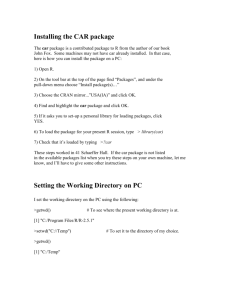10135A_01-AD-Roles1 - Citrix Synergy Labs Home Page
advertisement
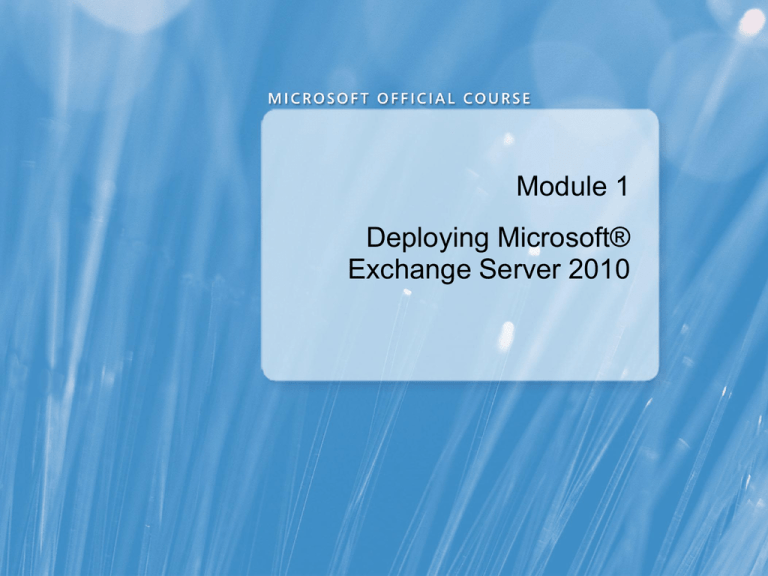
Module 1 Deploying Microsoft® Exchange Server 2010 Module Overview • Overview of Exchange Server 2010 Requirements • Installing Exchange Server 2010 Server Roles • Completing an Exchange Server 2010 Installation Lesson 1: Overview of Exchange Server 2010 Requirements • Discussion: Reviewing Active Directory Components • Reviewing Active Directory Partitions • How Exchange Server 2010 Uses Active Directory • Reviewing DNS Requirements for Exchange Server 2010 • Preparing Active Directory for Exchange Server 2010 • Demonstration: Integration of Active Directory and Exchange Server 2010 Discussion: Reviewing Active Directory Components Active Directory components include: • Domains • Forests • Trusts • Domain controller • Global catalog • Sites • Replication Reviewing Active Directory Partitions Partition Type Domain Description • All of the objects in the directory for a domain • Replicated to all domain controllers in a domain Configuration • Configuration information for Active Directory and applications • Replicated to all domain controllers in the entire Schema forest • All object types, and their attributes, that you can create in Active Directory • Replicated to all domain controllers in the entire Application forest • All Specific application data that the application requires • Replicated to all domain controllers in the entire forest with a replica of the partition lab.com repro.net IT.lab.com west.repro.net dev.lab.com east.repro.net Legacy.lab.com How Exchange Server 2010 Uses Active Directory Forests Schema Exchange organization and Active Directory forest: one-to-one relationship Exchange object classes and attributes Exchange configuration Configuration Exchange recipients Domain Global Catalog Exchange object attributes for mail-enabled and mailbox-enabled objects Reviewing DNS Requirements for Exchange Server 2010 Exchange Server 2010 requires: SRV records to locate domain controllers Host records to locate other servers MX records to locate mail servers in other organizations DNS Record Type Example SRV _ldap._tcp.Contoso.com. IN SRV 0 100 389 SEADC1.Contoso.com Host SEA-EX1.Contoso.com. IN A 10.10.10.10 MX MX 10 SEA-EX1.Adatum.com Preparing Active Directory for Exchange Server 2010 Setup switch /PrepareAD /OrganizationName: ”organizationname” Description • Prepares the global Exchange objects • Creates the Exchange universal security groups in the root domain • Prepares the current domain /PrepareLegacy ExchangePermissions • Required if the organization includes previous versions of Exchange Server /PrepareSchema • Prepares the schema for the Exchange /PrepareDomain • Prepares the domain by creating a new /PrepareDomain domainname /PrepareAllDomains Server 2010 installation global group called Exchange Install Domain Servers Lesson 2: Installing Exchange Server 2010 Server Roles • Overview of Server Roles in Exchange Server 2010 • Deployment Options for Exchange Server 2010 • Hardware Recommendations for Combining Server Roles • Options for Integrating Exchange Server 2010 and Exchange Online Services • Infrastructure Requirements for Exchange Server 2010 • Server Requirements for Exchange Server 2010 • Considerations for Deploying Exchange Server 2010 as a Virtual Machine • Process for Installing Exchange Server 2010 • Unattended Installation Options Overview of Server Roles in Exchange Server 2010 In Exchange Server 2010, servers are installed with specific functional roles: • Hub Transport Server role • Mailbox Server role • Edge Transport Server role • Client Access Server role • Unified Messaging Server role Deployment Options for Exchange Server 2010 Small Organization Medium-Size Organization Large Organization Hardware Recommendations for Combining Server Roles You can combine all server roles, except the Edge Transport server role, on one server Component Processor cores Recommendation • Minimum: 2 • Recommended: 8 • Maximum: 24 • Plan on using half the processor cores for the mailbox server role Memory • Recommended: 8 GB plus 2-10 MB per mailbox • Maximum: 64 GB When combining server roles, reduce the maximum number of mailboxes by 20% You can combine server roles with Mailbox servers that are DAG members Infrastructure Requirements for Exchange Server 2010 Infrastructure Component Requirements • Schema master must be running Windows Server 2003 (SP2), Windows Server 2008, or Windows Server 2008 R2 • All global catalog servers must be running Windows Server 2003 (SP2), Windows Server 2008, or Windows Server 2008 R2 • Domain and forest functional levels must be at least Windows 2003 Active Directory DNS • Must be configured to enable domain controller and global catalog server name resolution Server Requirements for Exchange Server 2010 Resource Processor Requirements • Intel 64-bit architecture • AMD64 architecture Memory • 2 gigabytes (GB) minimum • Additional memory required based on server role and load Disk • 1.2 GB free disk space for Exchange Server files • 200 megabytes (MB) free on the system drive File System • NTFS file system for all drives Software requirements: • 64-bit edition of Windows Server 2008, Windows Server 2008 R2 Standard, or Enterprise Edition • AD DS management tools • Microsoft .NET Framework 3.5 • Windows Remote Management 2.0 • Windows PowerShell version 2.0 • Additional components based on server roles Considerations for Deploying Exchange Server 2010 as a Virtual Machine • You can deploy all Exchange server roles, except Unified Messaging servers, on virtual machines running on a supported virtualization platform • Design the Exchange server deployment to fully utilize the server resources • Consider the high-availability features in Exchange Server 2010 as an alternative to highly available virtual machines • Virtualization high availability options are not recommended for Mailbox servers • Design virtual hardware using the same criteria as physical hardware Process for Installing Exchange Server 2010 To install Exchange Server 2010: 1 Install prerequisite software 2 Run setup.exe from the installation source 3 Choose the option to install Exchange Server 2010 4 Install the Exchange language packs 5 Choose the installation type 6 Provide the Exchange organization name the option to enable Outlook 2003 or earlier 7 Choose clients 8 Configure the Client Access server external name • LAB= Installing Exchange Server Lab Review • What organizational changes must you make to Active Directory before you can install Exchange Server 2010? • What hardware configurations will you use for your organization’s Exchange Server 2010 servers? Demonstration: Verifying an Exchange Server 2010 Installation In this demonstration, you will see how to: • Configure post-installation services • View the default folder structure • View setup logs • Test e-mail and administrative tools Troubleshooting an Exchange Server 2010 Installation To troubleshoot Exchange Server 2010 setup: Check the setup and event logs for errors Verify the server hardware and software requirements Verify DNS name resolution Verify Active Directory functional levels and permissions Finalizing the Exchange Server Installation Configure Exchange Server security Install and configure additional software Configure settings that are specific to server roles