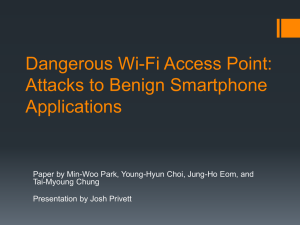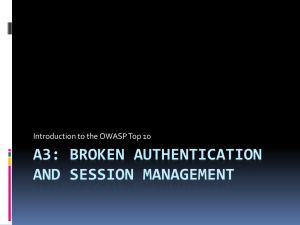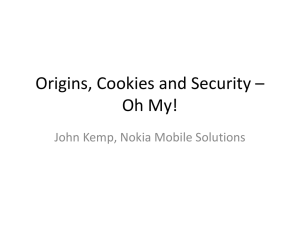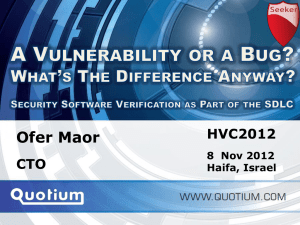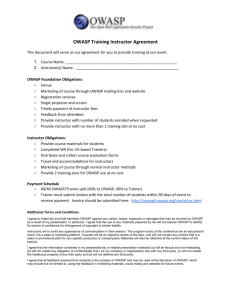Web Application Security
advertisement
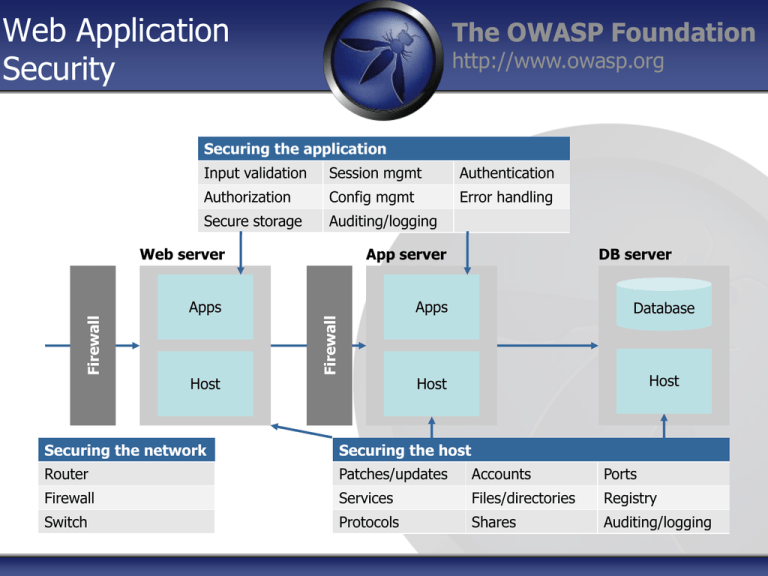
Web Application Security The OWASP Foundation http://www.owasp.org Input validation Session mgmt Authentication Authorization Config mgmt Error handling Secure storage Auditing/logging Web server App server Apps Apps Database Host Host Host Firewall Firewall Securing the application DB server Securing the network Securing the host Router Patches/updates Accounts Ports Firewall Services Files/directories Registry Switch Protocols Shares Auditing/logging Web Application Behaviour The OWASP Foundation http://www.owasp.org HTTP is stateless and hence requests and responses to communicate between browser and server have no memory. Most typical HTTP requests utilise either GET or POST methods Scripting can occur on: Server-Side (e.g. perl, asp, jsp) Client-Side (javascript, flash, applets) Web server file mappings allow the web server to handle certain file types using specific handlers (ASP, ASP.NET, Java, JSP,CFM etc) Data is posted to the application through HTTP methods, this data is processed by the relevant script and result returned to the user’s browser 2 HTTP POST HTTP GET The OWASP Foundation http://www.owasp.org “GET” exposes sensitive authentication information in the URL In Web Server and Proxy Server logs In the http referer header In Bookmarks/Favorites often emailed to others “POST” places information in the body of the request and not the URL Enforce HTTPS POST For Sensitive Data Transport 3 The OWASP Foundation http://www.owasp.org GET vs POST HTTP Request GET request POST request GET /search.jsp?name=blah&type=1 HTTP/1.0 User-Agent: Mozilla/4.0 Host: www.mywebsite.com Cookie: SESSIONID=2KDSU72H9GSA289 <CRLF> POST /search.jsp HTTP/1.0 User-Agent: Mozilla/4.0 Host: www.mywebsite.com Content-Length: 16 Cookie: SESSIONID=2KDSU72H9GSA289 <CRLF> name=blah&type=1 <CRLF> The OWASP Foundation http://www.owasp.org What are HTTP Headers? HTTP headers are components of the message header of HTTP Requests and Responses HTTP headers define different aspects of an HTTP transaction HTTP headers are colon-separated name-value pairs in clear-text string format, terminated by a carriage return (CR) and line feed (LF) character sequence. http://en.wikipedia.org/wiki/List_of_HTTP_header_fields The OWASP Foundation http://www.owasp.org Security HTTP Response Headers X-Frame-Options X-Xss-Protection X-Content-Type-Options Content Security Policy Access-Control-Allow-Origin HTTPS Strict Transport Security Cache-Control / Pragma The OWASP Foundation http://www.owasp.org Security HTTP Response headers X-Frame-Options 'SAMEORIGIN' - allow framing on same domain. Set it to 'DENY' to deny framing at all or 'ALLOWALL' if you want to allow framing for all website. X-XSS-Protection '1; mode=block' - use XSS Auditor and block page if XSS attack is detected. Set it to '0;' if you want to switch XSS Auditor off(useful if response contents scripts from request parameters) X-Content-Type-Options 'nosniff’ - stops the browser from guessing the MIME type of a file. X-Content-Security-Policy - A powerful mechanism for controlling which sites certain content types can be loaded from Access-Control-Allow-Origin - used to control which sites are allowed to bypass same origin policies and send cross-origin requests. Strict-Transport-Security - used to control if the browser is allowed to only access a site over a secure connection Cache-Control - used to control mandatory content caching rules The OWASP Foundation http://www.owasp.org X-Frame-Options Protects you from most classes of Clickjacking X-Frame-Options: DENY X-Frame-Options: SAMEORIGIN X-Frame-Options: ALLOW FROM The OWASP Foundation http://www.owasp.org X-XSS-Protection Use the browser’s built in XSS Auditor X-XSS-Protection: [0-1](; mode=block)? X-XSS-Protection: 1; mode=block The OWASP Foundation http://www.owasp.org X-ContentType-Options Fixes mime sniffing attacks Only applies to IE, because only IE would do something like this X-Content-Type-Options = ‘nosniff’ The OWASP Foundation http://www.owasp.org Content Security Policy • Anti-XSS W3C standard http://www.w3.org/TR/CSP/ • Move all inline script and style into external files • Add the X-Content-Security-Policy response header to instruct the browser that CSP is in use • Define a policy for the site regarding loading of content • Chrome version 25 and later (50%) • Firefox version 23 and later (30%) • Internet Explorer version 10 and later (10%) The OWASP Foundation http://www.owasp.org Strict Transport Security Strict-transport-security: max-age=10000000 Do all of your subdomains support SSL? Strict-transport-security: max-age=10000000; includeSubdomains The OWASP Foundation http://www.owasp.org Disabling the Browser Cache Add the following as part of your HTTP Response Cache-Control: no-store, no-cache, must-revalidate Expires: -1 The OWASP Foundation http://www.owasp.org HTTP Security Headers Tool Secure headers! Open source https://github.com/twitter/secureheaders