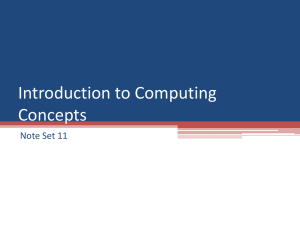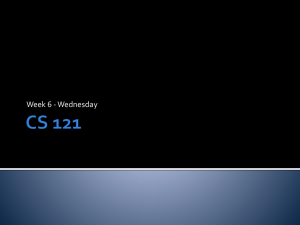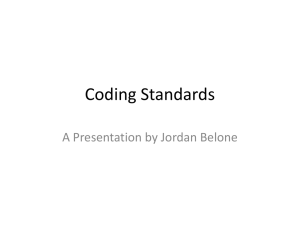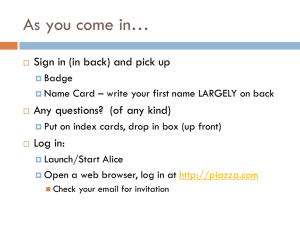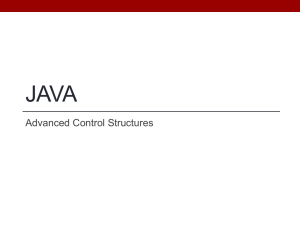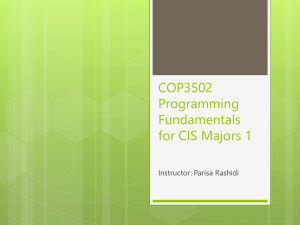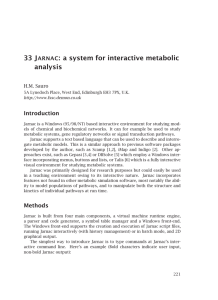1.9 part 2
advertisement
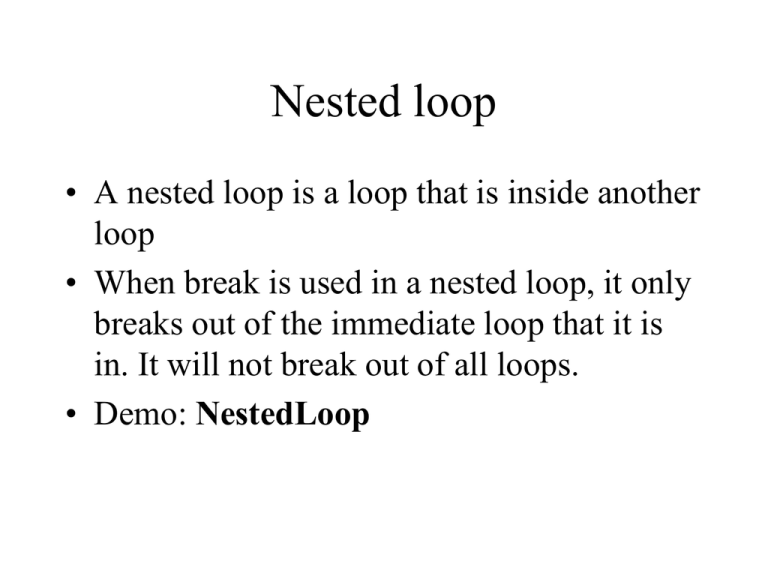
Nested loop • A nested loop is a loop that is inside another loop • When break is used in a nested loop, it only breaks out of the immediate loop that it is in. It will not break out of all loops. • Demo: NestedLoop Escape sequence • Certain characters, preceded by a backslash ( \ ), are known as escape sequences • They are used to display certain characters, or as display shortcuts • What if you want to display these? “ ‘ \ • The following code would cause errors: System.out.println(“ ” ”) System.out.println(“ ’ ”) System.out.println(“ \ ”) • These errors are avoided by using an escape sequence. For example: System.out.println(“\’”) // this displays ‘ System.out.println(“\””) // this displays “ System.out.println(“\\”) // this displays \ • There are some other uses for escape sequences: System.out.println(“\t”) // this tabs 5 spaces System.out.println(“\n”) // this goes to the next // line • P. 183-185 (see pics) # 6, 7, 13 ***for #6: assume it is a 3-digit #; “read from the keyboard” means the user enters the #; no Strings allowed. ***for #7, hint -- use a nested for-loop (a for-loop inside a for-loop). Only 2 variables are needed. ***for #13: ignore the mention of the Stars program. Use nested for-loops to print the four patterns; you do NOT need to write a separate program for each one. You must use nested for-loops. YOU MUST.