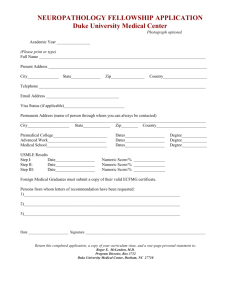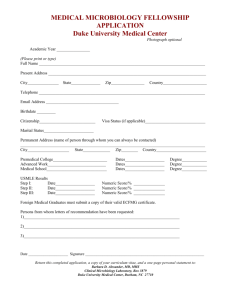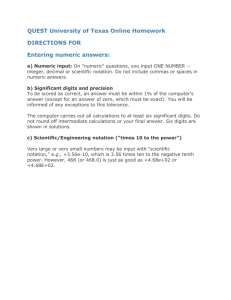EET 3120 lab#1 - City Tech OpenLab
advertisement
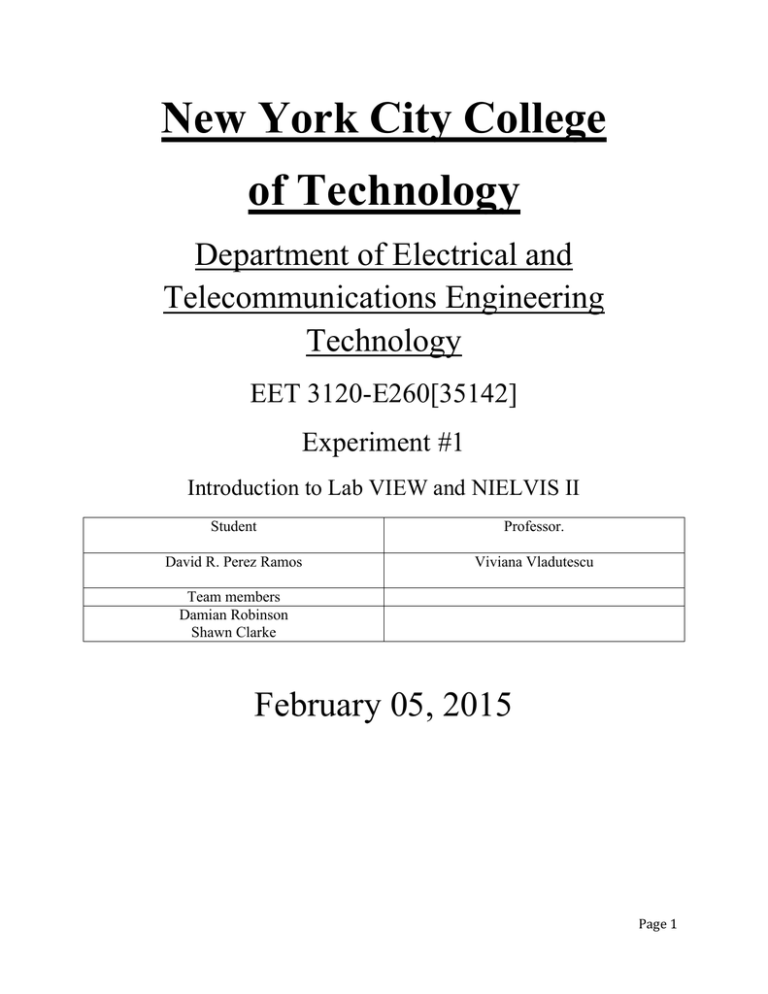
New York City College of Technology Department of Electrical and Telecommunications Engineering Technology EET 3120-E260[35142] Experiment #1 Introduction to Lab VIEW and NIELVIS II Student Professor. David R. Perez Ramos Viviana Vladutescu Team members Damian Robinson Shawn Clarke February 05, 2015 Page 1 Contents Introduction: ................................................................................................................................................. 3 Theoretical Background ................................................................................................................................ 3 Procedure:..................................................................................................................................................... 3 Analysis: ..................................................................................................................................................... 4,5 Calculations: .................................................................................................................................................. 6 Conclusion: .................................................................................................................................................... 7 References: ................................................................................................................................................... 8 Page 2 Introduction: In this experiment, we will start learning how to use the NI ELVIS II and Lab VIEW software. The Lab VIEW is used to develop refined measurement, test, and control systems using graphical icons and wires that resemble a flowchart. The National Instruments Educational Laboratory Virtual Instrumentation Suite (NI ELVIS II) is an instrument used in electronic laboratories which has, the most commonly used instruments in a single, compact form factor designed for education such as function generator, digital multimeter, oscilloscope, etc. With this instruments inserted on this device we can complete a lot of work such as measurements of certain circuits parameters and its components. Theoretical Background In this experiment we will analyze the calculations inputted into the graph of Lab VIEW program. By creating and placing numeric controls and numeric indicators which are functions in this Lab VIEW program, we can make a lot of types of mathematical equation. In this experiment we will focus on first-degree equation. First-degree equations are also known as linear equations. Example: 𝑎 ∗ 𝑥 + 𝑏 = 0. Where a and b are the coefficients of the equation and X is the unknown. Solving for X: 𝑋 = −𝑏 𝑎 We will use these approaches in the program to see how easy Lab VIEW solves these types of equations in a very short time. Procedure: In this lab we will focus on the software Lab VIEW. We will learn how to use basics functions of the software to perform mathematical operations using the tools of Lab VIEW. The purpose of this lab is to show how easy is to program in Lab VIEW. We will use simple arithmetical operations to solve first-degree equations. Page 3 Analysis: Image#1 – Front Panel Here we started building our first Lab VIEW VI. This panel allows us to input values for the variables that we inserted to solve first – degree equation. Once we insert variables and assign values to them, we need to open the block diagram window to see how to software solve the equation using numeric indicators and numeric controls. Page 4 Image#2- Block Diagram This is the block diagram where the operations of the equations are displayed. Here we used numeric control and numeric indicators functions to represent the equation we used numeric control and numeric indicators functions to represent the equation we used numeric control and numeric indicators functions to represent the equation: 𝑎 = 2[𝑥−(𝑥𝑜+𝑣𝑜𝑇1)] 𝑇^2 in graphical form. When we run the program with all the values of the variables inserted the Lab VIEW front panel and block diagram compute the equation a give you the results. Page 5 Calculations: 1. Modify the application to study the uniformly accelerated linear motion using equation (1-5) which follows: 𝑋 = 𝑋𝑜 + 𝑉𝑜𝑇1 + 1/2𝑎𝑇 2 𝑎= Solving for a: 2[𝑥−(𝑥𝑜+𝑣𝑜𝑇1)] 𝑇^2 - equation used on Block Diagram Plugging the values in the equation we get: 𝑎= 1[1−(2+2𝑥2)] 1 = -5 Note: The value of number 2 in the equation was changed to 1. Graphical representation of the equation Image #2 from page 5 2. Adapt the application to implement Equation (1-4) to find the necessary time, T1. X1= VoT1+Xo VoT1+Xo-X1 = 0 aT1+b=0 T1= −𝑏 𝑎 = T1= −1 2 = -0.5 Page 6 Conclusion: This lab was very interesting because we learned how this Lab VIEW software can solve mathematical operations in a very easy way. After we created our equation in the Lab VIEW it just took milliseconds for the computer to compute the answer in this operation. The Lab VIEW has so many tools to use to solve many types of problems such as this equation that we did on this lab. We also could see how the Lab View does these problems in a graphical point of view. This makes it easy to understand how the Lab VIEW process all the information inputted by the user. The software computes every single operation in seconds, making math problems in electronic circuits easy to solve for students, technician and engineers. This will be a very fun and interesting program to use when start measuring circuits in future classes. Page 7 References: Laboratory Manual EET 3120 (Spring 2015) . by Prof. Viviana Vladutescu Page 8