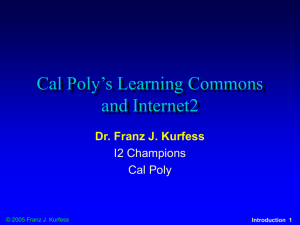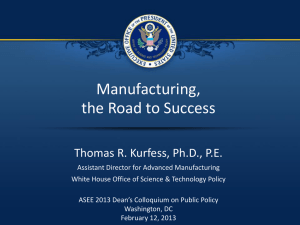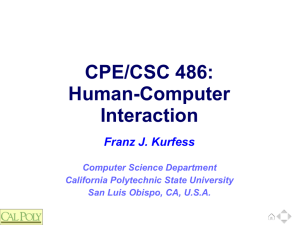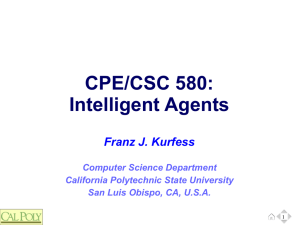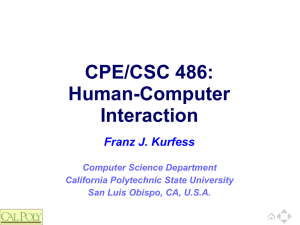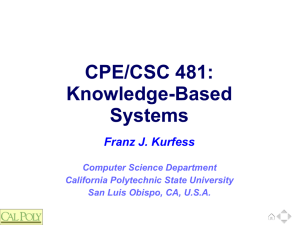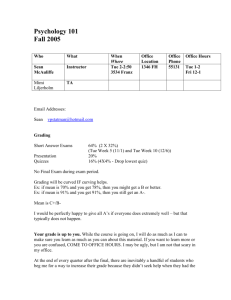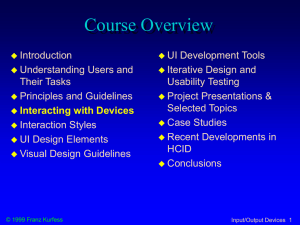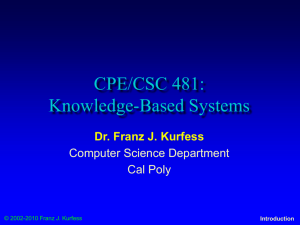CPE/CSC 481: Knowledge
advertisement
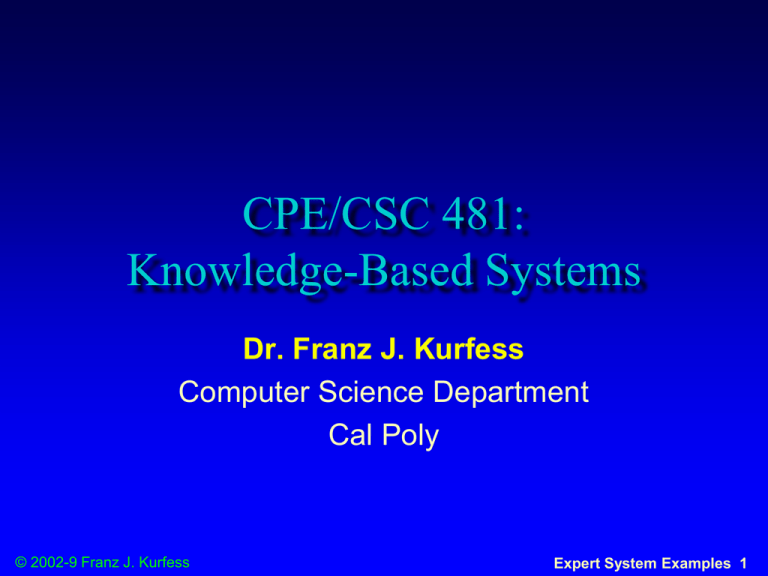
CPE/CSC 481: Knowledge-Based Systems Dr. Franz J. Kurfess Computer Science Department Cal Poly © 2002-9 Franz J. Kurfess Expert System Examples 1 Usage of the Slides these slides are intended for the students of my CPE/CSC 481 “Knowledge-Based Systems” class at Cal Poly SLO if you want to use them outside of my class, please let me know (fkurfess@calpoly.edu) I usually put together a subset for each quarter as a “Custom Show” To to view these, go to “Slide Show => Custom Shows”, select the respective quarter, and click on “Show” print them, I suggest to use the “Handout” option 4, 6, or 9 per page works fine Black & White should be fine; there are few diagrams where color is important © 2002-9 Franz J. Kurfess Expert System Examples 2 Course Overview Introduction Knowledge with Uncertainty Probability, Bayesian Decision Making Expert and Inference Predicate Logic, Inference Methods, Resolution Reasoning Representation Semantic Nets, Frames, Logic Reasoning CLIPS System Design Overview Concepts, Notation, Usage Pattern Matching Variables, Functions, Expressions, Constraints Expert System Implementation Salience, Rete Algorithm Expert System Examples Conclusions and Outlook ES Life Cycle © 2002-9 Franz J. Kurfess Expert System Examples 3 Overview ES Examples Motivation Objectives Chapter Introduction Review of relevant concepts Overview new topics Terminology R1/XCON System Configuration Knowledge Representation Reasoning Human Resources ES OSHA Hazard Awareness Advisor Gensym G2 Real-Time Expert System Important Concepts and Terms Chapter Summary MYCIN © 2002-9 Franz J. Kurfess Expert System Examples 4 Logistics Introductions Course Materials textbooks (see below) lecture notes handouts Web page PowerPoint Slides will be available on my Web page http://www.csc.calpoly.edu/~fkurfess Term Project Lab and Homework Assignments Exams Grading © 2002-9 Franz J. Kurfess Expert System Examples 5 Bridge-In © 2002-9 Franz J. Kurfess Expert System Examples 6 Pre-Test © 2002-9 Franz J. Kurfess Expert System Examples 7 Motivation reasons to study the concepts and methods in the chapter main advantages potential benefits understanding of the concepts and methods relationships to other topics in the same or related courses © 2002-9 Franz J. Kurfess Expert System Examples 8 Objectives regurgitate basic facts and concepts understand elementary methods more advanced methods scenarios and applications for those methods important characteristics differences between methods, advantages, disadvantages, performance, typical scenarios evaluate application of methods to scenarios or tasks apply methods to simple problems © 2002-9 Franz J. Kurfess Expert System Examples 9 R1/XCON one of the first commercially successful expert systems application domain configuration of minicomputer systems selection of components arrangement of components into modules and cases approach data-driven, forward chaining consists of about 10,000 rules written in OPS5 results quality of solutions similar to or better than human experts roughly ten times faster (2 vs. 25 minutes) estimated savings $25 million/year © 2002-9 Franz J. Kurfess Expert System Examples 11 System Configuration complexity components tens or hundreds of components that can be arranged in a multitude of ways in theory, an exponential problem in practice many solutions ``don't make sense'', but there is still a substantial number of possibilities important properties of individual components stored in a data base constraints functional constraints derived from the functions a component performs e.g. CPU, memory, I/O controller, disks, tapes non-functional constraints such as spatial arrangement, power consumption, © 2002-9 Franz J. Kurfess Expert System Examples 12 Knowledge Representation configuration constructed space incrementally by adding more and more components the correctness of a solution often can only be assessed after it is fully configured subtasks are identified make the overall configuration space more manageable component retrieved control rules from the external data base as needed knowledge that govern the sequence of subtasks constraint rules knowledge knowledge that describe properties of partial configurations © 2002-9 Franz J. Kurfess Expert System Examples 13 Example Component partial description of RK611* disk controller facts are retrieved from the data base and then stored in templates RK611* Class: Type: Supported: Priority Level: Transfer Rate: . . . © 2002-9 Franz J. Kurfess UniBus module disk drive yes buffered NPR 212 Expert System Examples 14 Example Rule rules incorporate expertise from configuration experts, assembly technicians, hardware designers, customer service, etc. Distribute-MB-Devices-3 If the most current active context is distributing Massbus devices & there is a single port disk drive that has not been assigned to a Massbus & there are no unassigned dual port disk drives & the number of devices that each Massbus should support is known & there is a Massbus that has been assigned at least one disk drive and that should support additional disk drives & the type of cable needed to connect the disk drive to the previous device is known Then assign the disk drive to the Massbus © 2002-9 Franz J. Kurfess Expert System Examples 15 Configuration Task check order; identify and correct omissions, errors configure CPU; arrange components in the CPU cabinet configure UniBus modules; put modules into boxes, and boxes into expansion cabinets configure panels; assign panels to cabinets and associate panels with modules generate floor plan; group components and devices determine cabling; select cable types and calculate distances between components this set of subtasks and its ordering is based on expert experience with manual configurations © 2002-9 Franz J. Kurfess Expert System Examples 16 Reasoning data-driven (forward chaining) components are specified by the customer/sales person identify a configuration that combines the selected components into a functioning system pattern matching activates execution appropriate rules for particular situations control a substantial portion of the rules are used to determine what to do next groups of rules are arranged into subtasks © 2002-9 Franz J. Kurfess Expert System Examples 17 Performance Evaluation notoriously difficult for expert systems evaluation criteria usually very difficult to define sometimes comparison with human experts is used empirical evaluation Does the system perform the task satisfactorily? Are the users/customers reasonably happy with it? benefits faster, fewer errors, better availability, preservation of knowledge, distribution of knowledge, etc. often based on estimates © 2002-9 Franz J. Kurfess Expert System Examples 18 Development of R1/XCON R1 prototype the initial prototype was developed by Carnegie Mellon University for DEC XCON commercial system used for the configuration of various minicomputer system families first VAX 11/780, then VAX 11/750, then other systems reimplementation more systematic approach to the description of control knowledge clean-up of the knowledge base performance improvements © 2002-9 Franz J. Kurfess Expert System Examples 19 Extension of R1/XCON addition wider class of data additional computer system families new of new knowledge components refined subtasks more detailed descriptions of subtasks revised descriptions for performance or systematicity reasons extended configuration of ``clusters'' tightly interconnected multiple CPUs related task definition system XSEL tool for sales support © 2002-9 Franz J. Kurfess Expert System Examples 20 Summary R1/XCON commercial success after initial reservations within the company, the system was fully accepted and integrated into the company's operation widely cited as one of the first commercial expert systems domain-specific the availability of enough knowledge about what to do next was critical for the performance and eventual success of the system suitability control knowledge of rule-based systems appropriate vehicle for the encoding of expert knowledge subject to a good selection of application domain and task © 2002-9 Franz J. Kurfess Expert System Examples 21 MYCIN based on a presentation by Adam Gray, CSC 481 W04 some modifications by Franz J. Kurfess, W05, W06 © 2002-9 Franz J. Kurfess A. Gray, 2004 Expert System Examples 22 Overview History DENDRAL MYCIN Background Knowledge Representation Knowledge Manipulation Uncertainty Performance Evaluation Advantages and Problems References © 2002-9 Franz J. Kurfess A. Gray, 2004 Expert System Examples 23 DENDRAL Commonly considered the first expert system Developed at Stanford in the late 1960s Ed Feigenbaum (a CSC Professor) Bruce Buchanan (a philosopher turned computer scientist) Joshua Lederberg (a Nobel Laureate Geneticist) Analyzed NMR mass spectrogram data to determine the geometric arrangement of atoms in a molecule © 2002-9 Franz J. Kurfess A. Gray, 2004 Expert System Examples 24 MYCIN Background Medical expert system Developed at Stanford in the 1970s by Feigenbaum, Buchanan and Ted Shortliffe (a doctor) Recommended therapy for blood/meningitis infections the diagnosis normally involved growing cultures of the infecting organism (48 hours) Doctors had to come up with quick guesses about likely problems Prescribe drugs to deal with immediate problems Developed to explore how doctors make these rough, but important, guesses with partial information Also important in practice as there are many junior doctors or nonspecialized doctors © 2002-9 Franz J. Kurfess A. Gray, 2004 Expert System Examples 25 MYCIN Implementation Goal-directed system that uses a basic backwardchaining technique 450 Rules written in LISP Performed as well as some experts and significantly better than junior doctors Never actually used in practice Not due to its performance But rather ethical and legal issues © 2002-9 Franz J. Kurfess A. Gray, 2004 Expert System Examples 26 Example Rule If The site of the culture is blood The gram of the organism is neg The morphology of the organism is rod The burn of the patient is serious Then there is weakly suggestive evidence (0.4) that the identity of the organism is pseudomonas © 2002-9 Franz J. Kurfess A. Gray, 2004 Expert System Examples 27 Representation Rules had no variables, contexts instead MYCIN dealt with a number of implicit variables For example there could be a patient, a culture, a few infectious organisms. MYCIN’s knowledge structured into “objectparameter-value” triples “culture” would be an object “site” would be a parameter of “culture” a possible value of this parameter would be “blood” © 2002-9 Franz J. Kurfess A. Gray, 2004 Expert System Examples 28 Manipulation MYCIN starts out with a rule that says If there is an organism requiring therapy, then, compute the possible therapies and pick the best one First if tries to see if the disease is known it isn’t begins reasoning process Basic routine in MYCIN attempt to find the value of a parameter © 2002-9 Franz J. Kurfess A. Gray, 2004 Expert System Examples 29 Finding Values Depending on the type of data may ask user if the value is known Tried to ask the most general question possible, so as not to become annoying or repetitive E.g., if MYCIN wants to know if morphology of organism is rod, will ask “What is morphology of organism?” rather than a specific question repeatedly Format of KR is supposed to make questions reasonable If the value is not know, MYCIN does backward chaining Stores a list of rules that might yield a value for each parameter © 2002-9 Franz J. Kurfess A. Gray, 2004 Expert System Examples 30 Uncertainty Medical field must reason in the presence of unknown, incomplete, vague or uncertain information MYCIN used “certainty factors” initially hard to defend from a sound theoretical viewpoint theoretical foundations were established later (Dempster-Shafer) useful to see where knowledge about uncertainty exists, and the implications it has for the design of the system © 2002-9 Franz J. Kurfess A. Gray, 2004 Expert System Examples 31 Certainty Factors Range from –1 (positive it is not the case) to +1 (positive it is the case). MYCIN maintains certainty for possible values of parameters (ultimately, the certainty that you have a particular disease) can maintain multiple possible values, each with its own certainty validity of a rule MYCIN has rules for combining the certainty factors © 2002-9 Franz J. Kurfess A. Gray, 2004 Expert System Examples 32 Performance Evaluation Shortliffe used 10 sample problems 8 other therapy recommenders 5 faculty at Stanford Med. School, 1 senior resident, 1 senior postdoctoral researcher, 1 senior student 8 impartial judges gave 1 point per problem Max score was 80 MYCIN: 65, Faculty: 40-60, Fellow: 60, Resident: 45, Student: 30 © 2002-9 Franz J. Kurfess A. Gray, 2004 Expert System Examples 33 Controls Judges’ bias for/against computers Difficulty of problems Judges did not know who recommended each therapy Medical student did badly, so problems not easy Level of Interest Hypothesis in MYCIN that “knowledge is power” Have groups with different levels of knowledge © 2002-9 Franz J. Kurfess A. Gray, 2004 Expert System Examples 34 Good Points MYCIN was good in that It could calculate dosages very precisely Dealt well with interactions between drugs An area in which humans have trouble Possesses nice explanation facilities Retrieves and displays relevant rules to offer explanation of its behavior © 2002-9 Franz J. Kurfess A. Gray, 2004 Expert System Examples 35 Difficulties Narrow did in scope not scale up well to larger problems Practical concerns Doctors have reservations about advise from computers Legal issues © 2002-9 Franz J. Kurfess A. Gray, 2004 Expert System Examples 36 References E. H. Shortliffe, F. S. Rhame, S. G. Axline, S. N. Cohen, B. G. Buchanan, R. Davis, A. C. Scott, R. Chavez-Pardo, & W. J. van Melle. “MYCIN: A computer program providing antimicrobial therapy recommendations”. Clinical Medicine, (Issue):34, 1975. E. H. Shortliffe. “MYCIN: A rule-based computer program for advising physicians regarding antimicrobial therapy selection”. Proceedings of the ACM National Congress (SIGBIO Session), 739. 1974. Giarratano, J. and G. Riley, ``Expert Systems – Principles and Programming'' 3rd Edition, PWS Publishing Company, 1998. “MYCIN: A Quick Case Study”. <http://www.cee.hw.ac.uk/~alison/ai3notes/section2_5_5.html>. Russel, Stuart J. and Peter Norvig. “Artificial Intelligence, A Modern Approach”. Prentice-Hall, Inc., 2003. © 2002-9 Franz J. Kurfess A. Gray, 2004 Expert System Examples 37 Human Resources Expert System expert systems to determine conditions and entitlements for public employees in New South Wales, Australia main user groups employees managers HR staff accessible via Internet http://www.premiers.nsw.gov.au/WorkAndBusiness/WorkingForGovern ment/HRExpert.htm some functionality limited to authorized users developed by Softlaw Corporation http://www.softlaw.com.au © 2002-9 Franz J. Kurfess Expert System Examples 38 Objectives improve quality, enable e.g. HR advice and information consistency, timeliness value-adding strategic functions work force planning extend use of technology from transaction-based ES to advice and information systems © 2002-9 Franz J. Kurfess Expert System Examples 39 HR Expert Principles enhanced electronic decision tree on-line inquiries from users determine branches accessible via official HR web sites integrated with source documents legislation, © 2002-9 Franz J. Kurfess personnel handbook, etc. Expert System Examples 40 HR Expert: Inquiries © 2002-9 Franz J. Kurfess Expert System Examples 41 HR Expert: Service History © 2002-9 Franz J. Kurfess Expert System Examples 42 Output summary screens reports letters applications audit and forms reports © 2002-9 Franz J. Kurfess Expert System Examples 43 HR Expert: Summary Report © 2002-9 Franz J. Kurfess Expert System Examples 44 HR Expert: Full Report © 2002-9 Franz J. Kurfess Expert System Examples 45 Project phase 3 agencies, 1,250 staff, conducted in 2002-3 demonstrated potential savings, user satisfaction, qualitative benefits phase 1 - pilot project 2 extension to all relevant conditions and entitlements to be operational by May 2004 cited in the report of the Australian Government - Information Management office as an example technology legislative rulebase technology, STATUTE Expert, by Softlaw Corp., Canberra, Australia, http://www.softlaw.com.au © 2002-9 Franz J. Kurfess Expert System Examples 46 Benefits employees immediate and up to date information about conditions and entitlements easy access for inquiries improved data for decisions increased equity on-demand generation of reports standardized outputs and audit reports Human © 2002-9 Franz J. Kurfess direct access to information about entitlements less tedious work Resources e.g. looking up information when employees need it reduced need for repetitive work more consistent decisions on-demand generation of reports standardized reports Expert System Examples 47 Issues some not only of the input provided by the users always accurate, up to date generic conditions and entitlements special limited not cases not included coverage all laws and regulations included requires computer and Web access commitment and buy-in from staff and employees © 2002-9 Franz J. Kurfess Expert System Examples 48 Status operational update to include recent changes in laws and regulations under way current and in use modules Maternity Leave Study Time Extended Leave Recognition of Previous Service Leaving the Service Voluntary Redundancy Travel Compensation, including Meal and Private Motor Vehicle Allowances Higher Duties A llowance Salary Packaging Agency List Inquiry © 2002-9 Franz J. Kurfess Expert System Examples 49 RuleBurst Demo a Flash demo of the RuleBurst enviroment is available at http://www.ruleburst.com/uploads/files/RuleBurst.html a predecessor of RuleBurst was used to develop the HR Expert application © 2002-9 Franz J. Kurfess Expert System Examples 50 References HR Expert Case Study at http://www.agimo.gov.au/resources/ppt/2003/030926sb NSW governmental web site at http://www.premiers.nsw.gov.au/WorkAndBusiness/WorkingForGovernme nt/HRExpert.htm Australian Government Information Management Office Report at http://www.agimo.gov.au/publications/2004/05/egovt_challenges/accounta bility/determinations/conclusion Softlaw Corporation Web site http://www.softlaw.com.au Softlaw HR Expert Announcement http://www.softlaw.com.au/content.cfm?categoryid=12&topicid=49&infopa geid=152 RuleBurst KB Development Environment http://www.ruleburst.com/ sites visited 03-02-05, 02-28-06 © 2002-9 Franz J. Kurfess Expert System Examples 51 OSHA Hazard Awareness Advisor asks questions about workplace activities, equipment, materials analyzes the user’s answers generates a report with common occupational hazards, applicable OSHA standards, and contacts developed by the U.S. Department of Labor, Occupational Safety & Health Administration (OSHA) version 1.0 released in September 1999 http://www.osha.gov/dts/osta/oshasoft/hazexp.html © 2002-9 Franz J. Kurfess Expert System Examples 52 Objectives to help identify and understand common safety and health hazards in the work place especially designed may aimed at small businesses for beginners be useful for experts as well widely available through online and downloadable versions downloadable © 2002-9 Franz J. Kurfess version only for MS Windows Expert System Examples 53 Limitations may not identify all hazards will not determine compliance with OSHA standards not a substitute for safety and health professionals © 2002-9 Franz J. Kurfess Expert System Examples 54 OSHA Principles expert system technology accessible via official OSHA web sites integrated with source documents standards, © 2002-9 Franz J. Kurfess legislation, etc. Expert System Examples 55 Hazard Awareness Advisor Inquiries © 2002-9 Franz J. Kurfess Expert System Examples 56 Hazard Awareness Advisor Report highlights details © 2002-9 Franz J. Kurfess Expert System Examples 57 Report Highlights + Evaluate the exposure to chemicals in your workplace. + Your site needs a hazard communication program. + Inspect ladders and ensure that workers know how to use them safely. + Ladders should be at least 3 feet higher than the level they are going to reach. + Check that fire exits are unlocked and numerous enough for quick escape of all workers. + Keep passageways clear of obstructions. + Evaluate personal protective equipment that your workers purchase for themselves. + Protective eye wear may be needed to protect against splashes and sprays. + Use laser pointers carefully. They can cause eye damage. + Please investigate the need for head protection. + Please investigate the need for hard toed shoes. + Protective gloves may be needed because of injuries by knives or other hand tools. + Portable fire extinguishers must have maintenance service at least once a year and a written record must be kept to show the maintenance or recharge date. + Mark fuse boxes or breaker boxes to identify the circuits or equipment they control. + Extension cords should not be used as a substitute for permanent wiring. + Take care when using cleaning solvents and liquids when cleaning inside a series of deep cabinets or similar spaces. + If you have both ammonia and bleach cleaners, take care in their storage and use. The mixing of ammonia and bleach can produce dangerous chlorine gas. © 2002-9 Franz J. Kurfess Expert System Examples 58 OSHA Report Detail: Portable Ladders Your answers indicate that your workers use portable ladders. The use of any ladder is hazardous. Workers may fall from them, fall with them, be struck by falling ladders or struck by objects dropped from work being performed on the ladder. Injuries also result from poor ladder placement: unstable footing, work angle too steep or too shallow, or placement in front of doors or passageways. Many serious falls from ladders are the result of workers standing above the designed working height of the ladder. The hazards of ladder use can be reduced by careful selection of ladders of appropriate height and strength, by routine inspection and maintenance, and by training of workers in safe ladder use. In order to safely gain access to an upper level such as a roof or platform, the portable or extension ladder must extend at least 3 feet above the point of contact. Any portable ladders should be tied off or held in position during use. © 2002-9 Franz J. Kurfess Expert System Examples 59 Project preceded Asbestos in '95 Confined Spaces in '96 Fire Safety in '97 Lead in Construction in '98 input by other SHA advisors from National Federation of Independent Business, National Apartment Association, Synthetic and Organic Chemical Manufacturers Association, United Brotherhood of Carpenters and Joiners, Laborers Safety and Health Fund, International Brotherhood of Teamsters, other industry and labor organizations © 2002-9 Franz J. Kurfess Expert System Examples 60 Benefits owners/managers easy access for inquiries about potential hazards quick analysis of the workplace generation of a report with highlights, details, and pointers for further information © 2002-9 Franz J. Kurfess employees identification of potential hazards improved working conditions possible compliance issues standards and regulations Expert System Examples 61 Issues all of the input provided by the users not always accurate, up to date limited may coverage not identify all hazards © 2002-9 Franz J. Kurfess Expert System Examples 62 Status version 1.0 operational and in use since September 1999 update to include recent changes in laws and regulations ??? © 2002-9 Franz J. Kurfess Expert System Examples 63 Other OSHA Expert Advisors see http://www.osha.gov/dts/osta/oshasoft/index.html Asbestos Confined Space Electronic Permit Required Confined Spaces (e-PRCS) Electronic Health and Safety Plan (e-HASP) Fire Safety Hazard Awareness Lead in Construction Lead in General Industry Lockout/Tagout LOTO Plus SafeCare $afety Pays © 2002-9 Franz J. Kurfess Expert System Examples 64 References OSHA Hazard Awareness Advisor, Version 1.0 September 1999, http://www.osha.gov/dts/osta/oshasoft/hazexp.html Stern, Ed (1998): “OSHA Unveils Online Hazard Awareness Advisor”, Access America Government Services, http://govinfo.library.unt.edu/accessamerica/docs/expertadvisor.html Stern, Ed (1999): “The OSHA Hazard Awareness Advisor”, PC AI Magazine, vol 13, no 2, March/April 1999 Shirley, Robin E. (200): “New OSHA Interactive Software Designed to Help Small Business Owners”, On Target - News for the Small Business Owner, http://www.reswritingservices.com/osha.html Virginia Workers’ Compensation Program (2005): “Hazard Assessments”, http://www.covwc.com/lcarticles/archives/000084.php OSHA eTools and Electronic Products for Compliance Assistance http://www.osha.gov/dts/osta/oshasoft/index.html sites visited 07-14-05, 02-28-06 © 2002-9 Franz J. Kurfess Expert System Examples 65 Gensym G2 real-time expert system developed by Gensym Corporation http://www.gensym.com application areas chemical, oil & gas, process manufacturing, discrete manufacturing, power utilities, water utilities, telecommunications, government, transportation, aerospace augmented © 2002-9 Franz J. Kurfess by additional modules Expert System Examples 66 Gensym G2 Platform © 2002-9 Franz J. Kurfess Expert System Examples 67 Gensym G2 Use http://www.gensym.com/images/pages/g2platform.jpg © 2002-9 Franz J. Kurfess Expert System Examples 68 Gensym Development Cycle http://www.gensym.com/images/pages/xtreme-programming-lifecycle.jpg © 2002-9 Franz J. Kurfess Expert System Examples 69 Ericsson Network Management System use of G2 for wireless network management challenges in wireless networks additional functionality instant messaging, chat, Web access, photos, videos, … increased size and complexity of the network very rapid growth and change rate network management can be very stressful constant stream of alarms not all are important extreme pressure to identify and fix problems © 2002-9 Franz J. Kurfess Expert System Examples 70 Ericsson FMX largely concentration on the fault management process reacts to all identified events very quickly automated system for wireless network management much faster than humans more reliable but less flexible filters out unimportant messages allows network operators to concentrate on critical events consolidates information for critical events manages over 500,000 events per day 500 systems in 100 countries 50 different equipment types benefits increased quality of service reduced operating expenses © 2002-9 Franz J. Kurfess Expert System Examples 71 FMX Screenshot Input Condition Decision © 2002-9 Franz J. Kurfess http://www.gensym.com/?p=success_stories&id=13 Outputs Expert System Examples 72 Dow Chemicals Closed Loop Optimizer energy management in a large petrochemical plant in Seadrift, TX highly interdependent systems real-time control safety-critical very high energy costs utilization of waste heat from gas turbines internal energy usage excess energy sold to the grid manual control of power generation was problematic trade-off considerations must be made very fast © 2002-9 Franz J. Kurfess Expert System Examples 73 Energy Management with G2 modeling of the energy system sensors provide input important components are modeled output controls actuators, informs operators previous models of individual systems were not successful for the overall energy management optimization determines the best operational plan for the current conditions in real time © 2002-9 Franz J. Kurfess Expert System Examples 74 Seadrift Functional Diagram © 2002-9 Franz J. Kurfess Expert System Examples 75 Seadrift Screenshot © 2002-9 Franz J. Kurfess Expert System Examples 76 Seadrift Outcome plant ran in closed loop mode 98 percent of the time saved Dow $1.25 million dollars in energy costs over one year even user larger potential for savings extension to other components and systems in the plant more sophisticated modeling usage for other plans satisfaction operators were skeptical initially, but accepted and used the system very quickly better view of overall plant operations © 2002-9 Franz J. Kurfess Expert System Examples 77 References Gensym Corporation http://www.gensym.com Gensym “Success Stories”: Dow Chemicals http://www.gensym.com/?p=success_stories&id=8 Dow Chemicals Seadrift Plant http://www.dow.com/ucc/locations/seadrift/about/inde x.htm © 2002-9 Franz J. Kurfess Expert System Examples 78 Questions © 2002-9 Franz J. Kurfess Expert System Examples 79 Figure Example © 2002-9 Franz J. Kurfess Expert System Examples 80 Post-Test © 2002-9 Franz J. Kurfess Expert System Examples 81 Important Concepts and Terms agenda backward chaining common-sense knowledge conflict resolution expert system (ES) expert system shell explanation forward chaining inference inference mechanism If-Then rules knowledge knowledge acquisition © 2002-9 Franz J. Kurfess knowledge base knowledge-based system knowledge representation Markov algorithm matching Post production system problem domain production rules reasoning RETE algorithm rule working memory Expert System Examples 83 Summary Chapter-Topic © 2002-9 Franz J. Kurfess Expert System Examples 84 © 2002-9 Franz J. Kurfess Expert System Examples 85