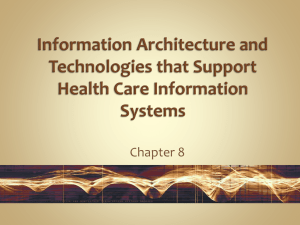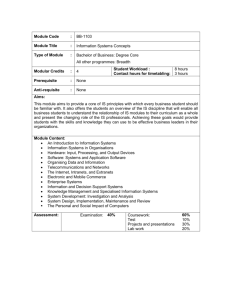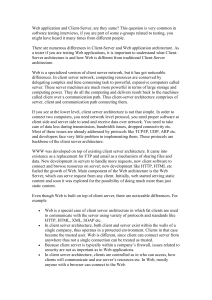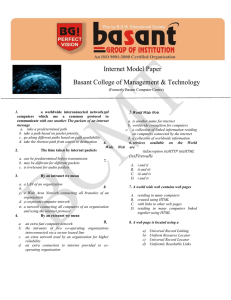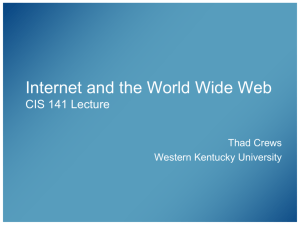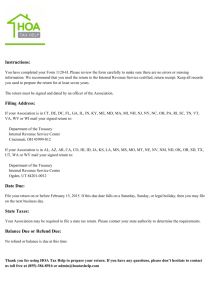Week 2 - Faculty of Computer Science and Information Technology
advertisement
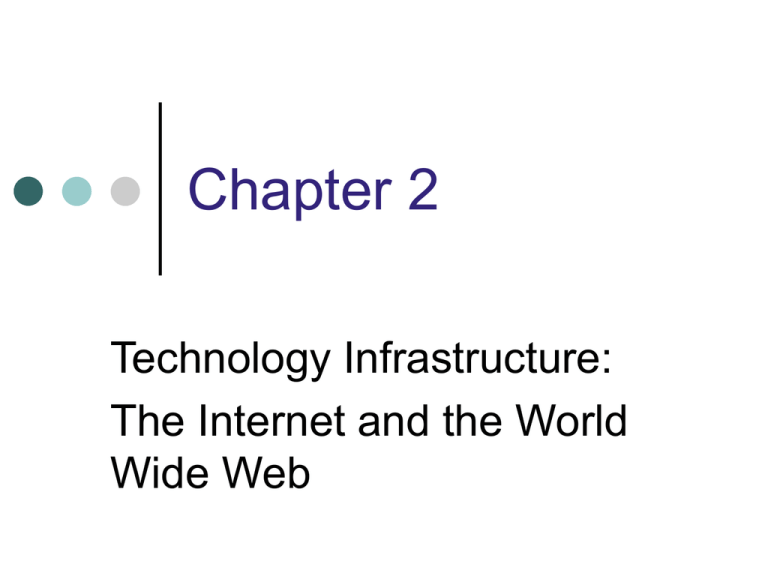
Chapter 2 Technology Infrastructure: The Internet and the World Wide Web Technology Overview Basic technology structure for electronic commerce = computer networks and Internet. The computers in these networks run such software as - operating systems, database managers, encryption software, multimedia creation and viewing software, and the graphical user interface The Internet - the hardware that connects the computers together and the hardware that connects the networks together Packet-Switched Networks Local area network (LAN) = network of computers close together – example? Wide area network (WAN) = network of computers connected over a great distance – example? Circuit switching - used in telephone communication –from a central location. Internet uses packet switching - files broken down into small pieces = packets - labeled with their origin, sequence, and destination addresses. Computers that decide how best to forward each packet in a packet-switched network = ‘routers’. Routing Packets Data Transmission Protocols • • Protocol = collection of rules for formatting, ordering, and error-checking data sent across a network. Open architecture has four key rules contributing to the success of the Internet. • Independent networks should not require any internal changes to be connected to the network. • Packets that do not arrive at their destinations must be retransmitted from their source network. • Router computers act as receive-and-forward devices - they do not retain information about the packets that they handle. • No global control exists over the network. Internet Protocols Transmission Control Protocol (TCP) and Internet Protocol (IP) - two protocols that support the Internet operation = TCP/IP. TCP controls the disassembly of a message into packets before it is transmitted over the Internet and the reassembly of those packets when they reach their destination. IP specifies the addressing details for each packet being transmitted. IP addresses allows over 4 billion unique addresses for computers to connect to the Internet. Domain Names Make the numbering system easier to use, an alternative addressing method that uses words was created. An address, such as www.course.com, is called a domain name. The last part of a domain name (i.e., ‘.com’) is the most general identifier in the name and is called a ‘top-level domain’ (TLD). Top-level Domain Names Other Protocols Hypertext Transfer Protocol (HTTP) - set of rules for delivering Web pages over the Internet. Simple Mail Transfer Protocol (SMTP) - specifies the exact format of a mail message. E-mail program running on a user’s computer can request mail from the company’s main e-mail computer using the Post Office Protocol (POP). Interactive Mail Access Protocol (IMAP) same basic functions as POP, but includes additional features. Multipurpose Internet Mail Extensions (MIME) - allow the user to attach binary files to e-mail. Internet Utility Programs Special utility programs developed to verify network information since there is no central control of the Internet Examples : Finger allows users to obtain limited information about other network users – who is logged on, when, etc Ping tests the connectivity between two computers connected to the Internet. Tracert, a route-tracing program, sends data packets to every computer on the path (Internet) between your computer and another computer and clocks the packets’ round-trip times. Internet Utility Programs Internet Applications Electronic Mail • Most popular form of business communication – surpassing the telephone, conventional mail, and fax in volume. • Able to send documents and other information as attachments. • Disadvantage - Spam (or bulk mail) and computer virus delivered to your computer as email attachments. Internet Applications Internet Applications Telnet • An application that allows you to log on to a remote computer that is attached to the Internet. • It allows the user to run software that doesn’t have a Web interface on a remote computer. • As more companies place information on Web pages (accessible through any Web browser), the use of Telnet will continue to decrease. Internet Applications Internet Applications FTP • • • File Transfer Protocol Defines the formats used to transfer files between TCP/IP-connected computers. Full privilege FTP allows remote uploading and downloading of files. Internet Applications Markup Languages and the Web Web pages are marked with tags to indicate the display and formatting of page elements. SGML (Standard Generalized Markup Language) is a meta language, which is a language that can be used to define other languages. HTML and XML are both derivatives of SGML. Markup Languages and the Web QUESTIONS What are the two primary protocols on which the Internet is based? What protocol(s) are used to send e-mail and which to receive e-mail? What three Internet applications were developed in the early days of the ARPANET? What Meta language was HTML and XML derived from? HTML Tags An HTML document contains both document text and elements. Tags are codes that are used to define where an HTML element starts and (if necessary) where it ends. In an HTML document, each tag is enclosed in brackets (<>). A two-sided tag set has an opening tag and a closing tag. HTML Tags HTML Tags HTML Links Hyperlinks are bits of text that connect the current document to: • another location in the same document • another document on the same host machine • another document on the Internet Hyperlinks are created using the HTML anchor tag. Scripting Language and Style Sheet Capabilities Web designers can use the OBJECT tag to embed scripting language codes in HTML pages (this is also called client-side scripting). Scripts can execute programs on computers that display those pages. HTML Editors HTML documents can be created in any general-purpose text editor or word processor. Sophisticated editors can create full-scale, commercial-grade Web sites with database access, graphics, fill-in forms, and display the Web page along with the HTML code. Microsoft FrontPage and Macromedia Dreamweaver are examples of Web site builders. HTML Editors Web Clients and Web Servers Your PC is a Web client in a worldwide clientserver network. Web software is platform-neutral, which allows your PC to communicate with different types of computers easily and effectively. Computers that are connected to the Internet and that contain documents made publicly available are called Web servers. The word ‘server’ is used to describe several types of computer hardware and software. Web Clients and Web Servers Web Client-Server Architecture Client-server architecture is used on LANs, WANs, and the Web. The computers that perform the server function usually have more memory and larger, faster disk drives than the client computers they serve. Web pages containing many objects can be slow to appear in the client’s Web browser because each page element requires a separate request and response. Two-Tier Client-Server Architecture The basic client-server model is a two-tier model - it has only one client and one server. A typical request message from a client to a server consists of three major parts (a request line, optional request headers, and an optional entity body). A server’s response to a request message also consists of three parts (a response header line, one or more response header fields, and an optional entity body). Two-Tier Client-Server Architecture Three-Tier and N-Tier Client-Server Architectures A three-tier architecture extends the two-tier architecture to allow additional processing to occur before responding to the client’s request. The third tier usually includes software applications that supply information to the Web server. Higher-order architectures (those with more than three tiers), are called ‘n-tier’ architectures. Three-Tier and N-Tier Client-Server Architectures Intranets and Extranets Intranets • An intranet is an interconnected network (or internet – small “i” intended) that does not extend beyond the organization that created it. • Intranets are an extremely popular and lowcost way to distribute corporate information. • An intranet uses Web browsers and Internetbased protocols (including TCP/IP, FTP, Telnet, HTML, and HTTP) and often includes a firewall. Intranets and Extranets Extranets • Extranets are intranets that have been extended to include specific entities outside the boundaries of the organization (business partners, suppliers, etc.). • An extranet can be a public network, a secure (private) network, or a virtual private network (VPN). QUESTIONS If a Web server interacts with a database, how many tiers would there be in this client-server architecture? What is a network called that uses Internet protocols and applications but is only available within a single company? Chapter 3 Selling on the Web: Revenue Models and Building a Web Presence Revenue Models for Selling on the Web 6 types Web catalog Information sales Advertising-supported Advertising-subscription mixed Fee-for-transaction Fee-for service Revenue Models for Selling on the Web Web catalog model Similar to mail order catalog revenue model. A Web site replaces or supplements print catalog distribution with information on its Web site. Customers can place orders through the Web site or by telephone. Examples : Computer manufacturers – Dell, Gateway, Apparel Retailers - Eddie Bauer, Land’s End, L. L. Bean, Talbots, Flowers and gifts - 1800-Flowers, General Discounters Information sales Sells information or other digital content Examples : Lexis-Nexis (legal information), Proquest (documents) Revenue Models for Selling on the Web Advertising-supported business model Charge for advertising and the money is spent on maintaining the site Examples : Web Portals, Newspaper publishers , Employment Sites Advertising subscription mixed model In this mixed model, subscribers pay a fee and accept some level of advertising. Examples : The New York Times , The Wall Street Journal, The Reuters wire service, Business Week , ESPN Revenue Models for Selling on the Web Fee-for-transaction model Receives a fee for facilitating a transaction. Examples : Online travel agencies, Stock brokerage firms, Automobile Sales, Insurance Brokers, Event tickets, Real estate and mortgage loan brokers, Online banking and financial services Fee-for-services model Fee is based on the value of the service provided. Range from games and entertainment to financial advice and the professional services of accountants, lawyers and physicians Online Games - site visitors must pay to play these games, Concerts and films - companies will provide streaming video of concerts and films to paying customers, professional services - laws preventing professionals from extending their practices to the Web Creating an Effective Web Presence Businesses always create a presence in the physical world by building stores and office buildings. The only contact that customers and other stakeholders have with a firm on the Web is through its presence there. Creating an effective Web presence can be critical for even the smallest and newest firm operating on the Web. A Web site can perform many image-creation tasks very effectively, including: Serving as a sales brochure Serving as a product showroom Showing a financial report Posting an employment ad Serving as a customer contact point Achieving Web Presence Goals Different firms - establish different Web presence goals - Coca Cola and Pepsi have developed different Web presences. It conveys the image the company wants to project. An effective site is one that creates an attractive presence that meets the objectives of the business or other organization. Possible objectives include: attracting visitors to the Web site making the site interesting enough convincing visitors to follow the site’s links creating an impression of corporate image building a trusting relationship with visitors reinforcing positive images of the organization encouraging visitors to return to the site The Toyota Site The Toyota site is a good example of an effective Web presence. The site provides: a product showroom feature links to detailed information about each product line links to dealers links to information about company The Toyota Site Meeting the Needs of Web Site Visitors Successful businesses on the Web realize that every visitor to their Web site is a potential customer. People who visit a Web site are there for a reason. to learn about products or services that the company offers, to buy the products or services that the company offers, to obtain information about warranty service, or repair policies for products they have purchased to obtain general information about the company or organization to obtain financial information for making an investment or credit granting decision to identify the people who manage the company or organization to obtain contact information for a person or department in the organization. Trust and Loyalty When customers buy a product, they are also buying a service element. A seller can create value in a relationship with a customer by nurturing customers’ trust and developing it into loyalty. Customer service is a problem for many corporate sites. A primary weak spot for many sites is the lack of integration between the company's call centers and their Web sites. Rating E-Business Web Sites Two companies routinely review electronic commerce Web sites for usability, customer service, and other factors. BizRate.com provides a comparison shopping service and offers links to sites with low prices and good service ratings for specific products. Gomez.com provides scorecards for electronic commerce sits in specific categories. Web Site Usability Firms are now starting to perform usability testing of their Web sites – examples : Eastman Kodak, T. Rowe Price, and Maytag Putting the customer at the center of all site designs is called a customer-centric approach to Web site design. Electronic commerce sites are encouraged to focus on the customer’s buying process rather than the company’s perspective and organization. QUESTIONS What are the key objectives an organisation should have for its Web site? What is the goal of usability testing? Identifying and Reaching Customers An important element of corporate Web presence is connecting with site visitors who are customers or potential customers. Mass media is a one-to-many communication model, the Web is a many-to-one communication model, and personal contact is a one-to-one communication model. Connecting with Customers Most businesses are familiar with two ways of identifying and reaching customers: personal contact and mass media = communication modes. Some experts also distinguish between broadcast (TV, radio, etc) and addressable media (direct mailing ) The Web is an intermediate step between mass media and personal contact. Using the Web to communicate with potential customers offers many of the advantages of personal contact selling and many of the cost savings of mass media. QUESTIONS What is addressable media? What is prospecting? What is the model in which communication flows from one advertiser to many customers? EXERCISE Go to the Web and choose 1 local site for each revenue model. Explain how the site matches the model. ASSIGNMENT Due date : 7 March 2004 10% Choose any e-commerce site and review it. In your review, include items 1, 2, 3, 5, 6, 7, (pg 28) and revenue model used.