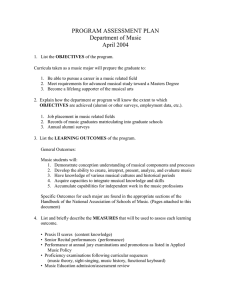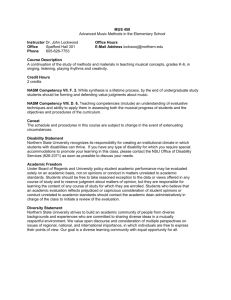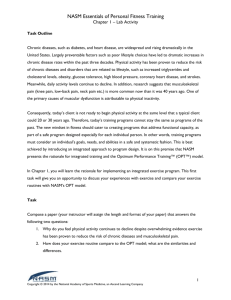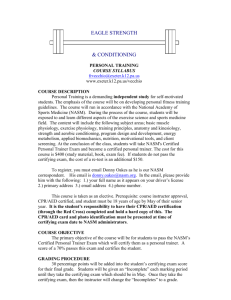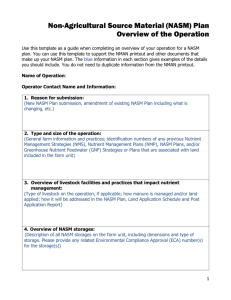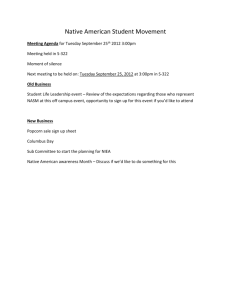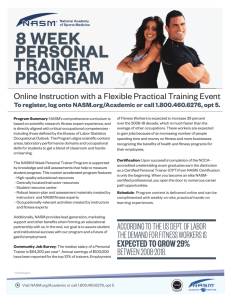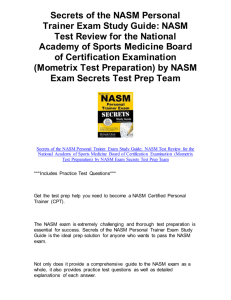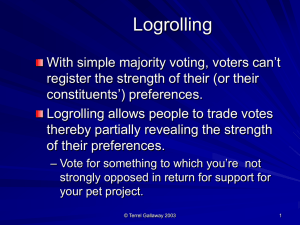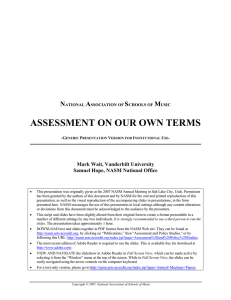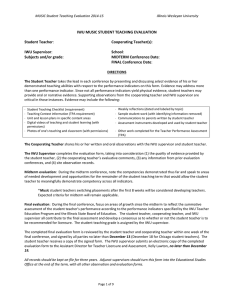Tech for Music - WordPress.com
advertisement
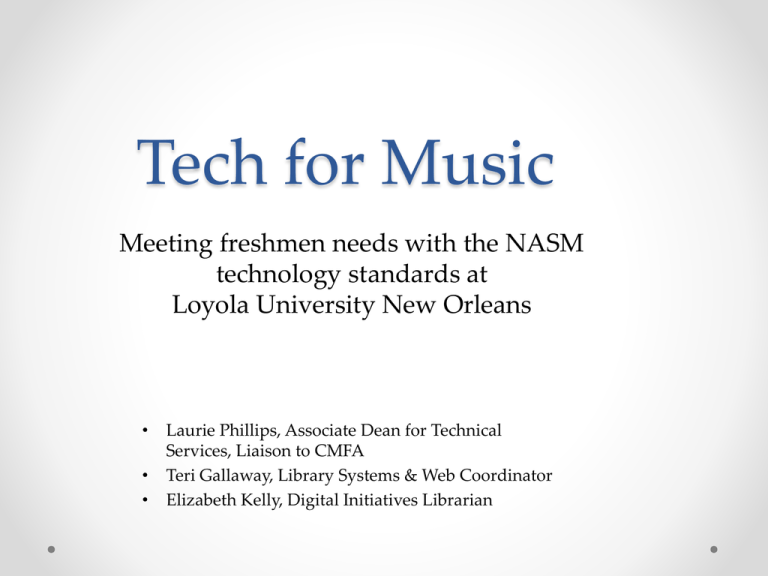
Tech for Music Meeting freshmen needs with the NASM technology standards at Loyola University New Orleans • • • Laurie Phillips, Associate Dean for Technical Services, Liaison to CMFA Teri Gallaway, Library Systems & Web Coordinator Elizabeth Kelly, Digital Initiatives Librarian Timeline: beginning in 2001 • College of Music annual report for 2000-2001 cites the NASM report under weaknesses: o NASM standards regarding technology are currently not being met in all degree programs. The College must develop and implement a music technology competency for all students. • First course developed to be co-taught by music librarian, Alicia Hansen, and composer, Stephen Dankner, in Fall 2005. Interrupted by Katrina. • Fall 2006 – first course offered. NASM standards http://nasm.artsaccredit.org/site/docs/Handbook/NASM_HANDBOOK_2013-14.pdf The standards are slightly different for each degree program and very vague. You can find something about technology for each of the degree programs: • Music Performance • Music Education • Music Therapy Because the standards are vague, we have the ability to adjust to whatever we think is appropriate as long as students are getting certain basic skills. Samples from the standards • From the music history standards: Ability to use effectively the tools of scholarship including keyboard skills, spoken and written language, research techniques, advanced musical analysis, and applicable technologies. Reading skill in foreign languages is essential. • From the music performance standards: Ability to use the tools of theoretical work including keyboard skills, spoken and written language, research techniques, and applicable technologies. Initial course development 2006 • First iteration of the course involved: o Sandy Hinderlie, professor in the Music Industry Studies program, did primarily demonstrations of music technology software. o Alicia Hansen, music librarian, offered library instructions. o Brad Petitfils, then a library staff member in Online Learning, offered instructions in MS Office. • A survey of students in Alicia Hansen’s last year (2009) indicated: o Students no longer needed instruction in MS Office. o Students wanted more hands-on with the music technology software. What the course is • Required for all first-year students in Music Performance, Music Therapy, Jazz Studies, and Music Education. Transfer students are not required to take the course, but some have chosen to do so. • Pass/Fail. No grades. Pass/fail is based on attendance. Students may miss up to 3 sessions in the semester. • Usually 55-60 students. Reworking of the course for 2010 Changes were made to introduce students to what they need to be a part of the music industry and to thrive as music students: • Bhob Rainey, Music Industry Studies professor offered: o Music recording software (hands-on) (Pro-tools and Logic) o Web page development (Wordpress) o Notation software (Finale) • Teri Gallaway, Library Systems & Web coordinator offered: o Publisher (to create recital programs) o Working with images (Photoshop) • Laurie Phillips, Liaison to CMFA, offered: o 3 sessions of library instruction What we do now • Introductory session with all students on the first Wednesday. Class meets for 50 minutes a week. • The class is scheduled on the day and time when their theory class does not meet. • Class divided into 2 groups. Half meet in the Library Instruction classroom. Half meet in the Music Mac Lab (also in the Library). • All sessions are hands-on or experiential. • 3 Library faculty members teach in this program. All three have graduate degrees in music. We work with one Music Industry Studies professor – Jeff Albert. • 12 class periods in the semester. Students may miss 3 and pass. • Roster and attendance are kept in Google Drive so each instructor can take attendance in a unified place. • We have been given control of the course by the Dean of the College of Music and Fine Arts. Current Curriculum • Recording technologies (2 sessions – Jeff Albert) • Working with Images – Photoshop (2 sessions – Teri Gallaway) • Web presence – WordPress (2 sessions – Teri Gallaway) • Notation software – MuseScore (2 sessions – Elizabeth Kelly) • Social media (1 session – Elizabeth Kelly) • Library Instruction (3 sessions – Laurie Phillips) o Intro to the Library and music collections o Finding music in the catalog/discovery system o Music databases Working with Images/Web Presence • Photoshop for Web and Print o o o o o o o Using images from Flickr (Copyright and Creative Commons) Using personal photographs Resolution basics and resizing Layers Filters Blemish corrections Text • Wordpress.com o o o o o Discussion of using web for professional purposes Account creation Hiding the Blog Feed Developing content areas Including images, video, audio Notation software and Social Media Music Notation o Proprietary versus Open Source software o In-class assignments o Pre- and post-class software survey Social Media o o o o o NASM standards mention social media as a technology application Social media and information literacy Importance for music students Best and worst practices Platforms Library Instruction • First day – walking around the first floor – talking about what the library offers for music students. o o o o Different types of scores Books CDs – call numbers Mini and oversized • Second day – finding music in the catalog/discovery system o Students divided by instrument or voice part. o Work in groups with reporting back about challenges/successes • Third day – introduction to music databases and the music research guide Challenges Getting students to come to class Getting students to take it seriously Getting music faculty involved Scheduling 3 librarians and one music faculty in two different rooms with various technology needs • Need for library faculty to learn new software and tools as they become necessary for instruction • • • • Opportunities • All 3 librarians who have gradate degrees in music teach in the program so students meet each of us. • Students ask for us at the desk when they need help. • We connect with the first-year music students. • They’ve all been in the library. • We can tell music faculty what each student should have as background, then use that as a jumping off point. • We see first-hand what students need to be learning • Informs collection development – students feel comfortable asking for what they need. We know the mix of instruments and students. Conclusion • Continuing to revise and update the course. • Considering a change to not allow students to miss more than one session on any topic.