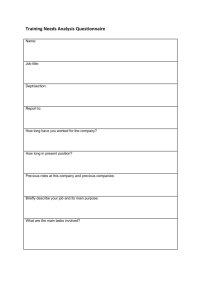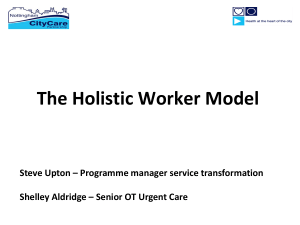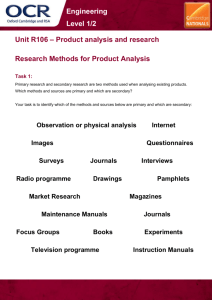Design / Develop
advertisement
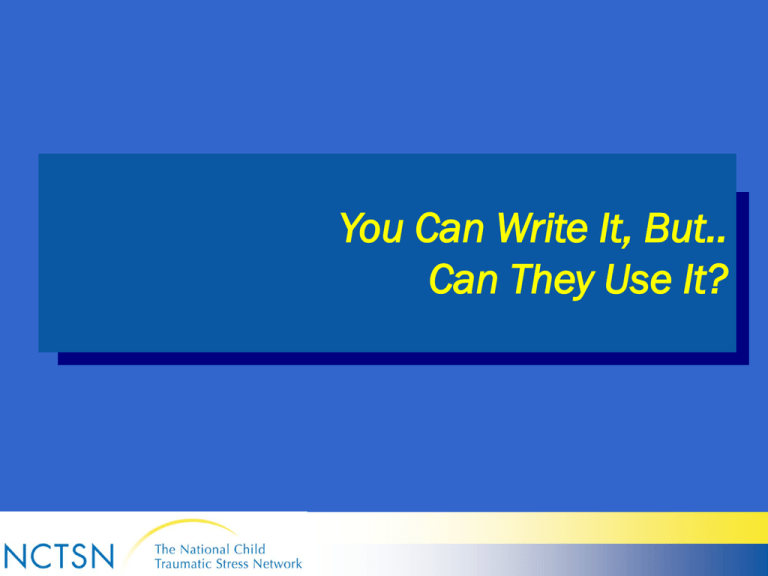
You Can Write It, But.. Can They Use It? A Better Title.. How You Can Write Even Better Treatment Training Manuals for Use With and By Clinicians Who are Generally Time-Deprived and Stressed …NCTSN Should Set the standard for practical, easy-to-use, effective, field-based training materials for outcomes based treatment protocols. The Need • Clinicians need training materials that respond to: – Time available for learning – Presentation of content required for mastery – Formatting for ease of use, and – Consistency of process elements presented – Instructional soundness Why These Criteria? • Time for learning is a luxury for field practitioners • Easier to use materials foster adoption and usage • Consistency fosters assessment of outcomes for effectiveness • Effective training results in more effective treatment, funding The Goal • Treatment training manuals that reflect – The unique voice of the author – Sound learning principles and practices – Effective style, layout, and function – “Transferability” • The ability of the content to convey the information with—or without—the author’s physical presence Organizational / Methodological Benefits of More Effective Manuals • More clinicians skilled in specific outcomes-driven protocols • Platform established for ongoing studies of effectiveness (efficacy already proven) • Easier for author (and others) to teach; for learners to acquire knowledge and skill Considerations in Documenting Effective Treatment Protocols • Purpose of manual drives type of manual • Type drives context for content, format, layout • Author perspectives Presentation Assumptions • NCTSN manuals are training manuals • Focus: replicating efficacious outcomes-based interventions • Ideal: user-centric training • Current state: efficacy, information, protocols exist • Rationale: manuals make possible transfer of knowledge to other clinicians for field use to validate effectiveness, serve persons in need What’s New: Involving Instructional Design • Systematic method for the design and development of effective instructional materials • ADDIE model – – – – – Analyze Design Develop Implement Evaluate What’s New: Physical Formatting & Layout • Incorporates elements of – Visual engineering – Cognitive sciences – Desktop publishing • Focus is on increasing ease of use by impacting “look” and “feel” • Increases effectiveness and adoption For example… 1 3 2 4 5 Analysis: Define the Learners Three distinct groups or audiences: 1. Clinicians writing manuals 2. Clinicians acquiring and using protocols described in the manual 3. Persons served by the clinicians (those who apply the skill taught by the clinician) Analysis: What About the Learners? • Drives voice, depth and breadth of content – Who are you teaching? – Define level of education, exposure and experience for clinicians • Match nature of content relative to purpose • Remember the impact of stress on comprehension Analysis: How Will They Access The Material? • Where they “live” versus where you are—what they would say, not what you would say • Are they technology natives or immigrants? • What kind of time do they—clinicians and/or clients— have to learn? Analysis: Program Requirements • Reading level for clinicians for training material? • Reading level for clients for handouts? • Usability by those with visual impairments? • Federal regulations for grantees? Analysis: How to Handle Copyright? • Who is the original author? © • Is content in the public domain? • Did employment agreement specify employer owns works created? • Does a federal grant impact ownership? • Has copyright been filed? Analysis: What About Rights and Permissions? • Who can use it • Where it can be used • For how long • On what terms Analysis / Design: Specify End-User Requirements • Define demographics of clients for whom protocol is suitable – Influences examples, context, graphics, activities • • • • Inner city versus urban affluent Age range—developmental issues Gender Culture Analysis / Design: Specify Conditions for Use • • • • • • Theoretical orientation or “bent” Prerequisite skills and knowledge Indications for use, outcomes, assessments For use with individual or group? Cultural issues Type of trauma for which indicated – – – – Demonstrations/riots Natural disaster Ethnic cleansing Mass violence or terrorism (civilian, military) For example… Design: Objectives • “TWILBATs” • What should the learner (specify which one!) be able to DO that they can’t do now? – Make it measurable, countable, observable • Under what circumstances? • To what end? Design: Objectives “Verb Sheet” T a x o n o m y Level 1 Level 2 Recognition (1) (It is-(Recall of information)- Differentiation (It is an x, not a y-Interpret information in one’s own words) Align Arrange Brief DefineDepict Duplicate Label List Match Memorize Classify Describe Discuss Explain Express Identify Indicate Itemize Locate Recognize Level 3 Level 4 Level 5 Problem-solving (What can one do with an x or how does an x) Application (Use knowledge or generalization in a new situation) Adjust Advise Apply Choose Coordinate Demonstrate Draw Employ Facilitate Illustrate © 2003 EPower &Associates, Inc. Please use and distribute freely. Analysis (Break down knowledge into parts and show relationships among parts) Analyze Appraise Calculate Compare Contrast Criticize Diagram Differentiate Distinguish Examine Synthesis (Bring together parts of knowledge form a whole, build relationships for new situations) Align Arrange Collect Connect Construct Create Design Develop Devise Level 6 Evaluation (Make judgments on basis of given criteria) Advocate Appraise Appreciate Argue Assess Choose Commit Compare Decide Design / Develop: Provide Content To Be Acquired • Divide into units by treatment goals – Supports measurement of outcomes • Contain background information to one area – Represents “know” versus “do” • Provide the same information at the beginning of each unit – Reduces acquisition time through visual consistency Design / Develop: Subdivide Content Into Learning Units • Logical divisions for what the learner can take in • Available time for learning – Attention span (20 minutes!) • Building block for the knowledge to be acquired • Attend to the learning taxonomy Design / Develop: Consider Learning Styles • VAK: Visual, Auditory, Kinesthetic – How to identify learning style? – How might auditory lesson impact kinesthetic or visual learner? – How to adapt training? Design / Develop: Consider Learning Styles Design / Develop: Select Appropriate Instructional Strategy Design / Develop: Select Appropriate Instructional Strategy • Different learning styles require different methods of instruction • Different types of content require different methods of instruction The Basics If activity goal is to.. • Disseminate knowledge Use… lecture (if they have no knowledge), guided discussion • Learn and apply a step by step process, demo and practice • Apply a thought process case study, story problem • Apply new interpersonal skill skill practice Develop: Sample Typical Unit • Provide unit or session plans in consistent format – Title / name of content – Appropriate audience (age, gender, trauma, demographics, etc) – Theoretical orientation / clinician knowledge requirements—not the content, only the reference – Time required to prepare, assess, deliver, evaluate – Materials: verify titles listed match titles used, cite location – Sequence of instructions along with need to know notes, cautions Include Assessments as Appropriate • How will you know the intervention is appropriate to the situation? • How will you avoid misapplication, e.g., the impact of illusory correlation? • How will you know the outcome has been attained? Assessment Techniques • Knowledge—assess through use of open-ended questions, story problems, what-ifs, quizzes and tests • Skill—demonstration of competency through simulation, role play, application and observation • Attitudes—demonstration over time through exposure to triggering situations Assessing Effectiveness • • • • • • What is the symptom for which relief is sought? What would the client experience if relief were obtained? How will the intervention provide relief? Under what circumstances will the client apply it? What performance supports are necessary for application? How will client feedback be obtained about application and effectiveness? How Should the Material Be Laid Out or Presented? • • • • • Make it readable! Use your grammar checker Write in active voice instead of passive Write clearly and simply Use bullets, avoid layered sub-bullets (hard on the eyes) • Avoid using multiple fonts, follow a consistent style in terms of font size The !@#!! Computer • Font, header and document styles are unique to each computer user’s settings • As the file is opened on each user’s machine, file adjusts to settings and preferences • “Machine code” for each set of preferences adds to document each time • The more machine code, the more fragile the document • Standardization is one solution, so is saving the file in RTF format Clinicians with limited time, high stress read at lower levels than when they have ample time and low stress How might the reading levels of childhood traumatic stress survivors be impacted during treatment? Readability • Aim for readability scores over 50%, grade level 6-8 • Recognize words with more syllables are higher grade level, may skew readability scores How to Check Readability Statistics From Microsoft Word: 1. Select tools 2. Select spelling and grammar 3. Select options 4. Check settings 5. Select “Show readability statistics” 6. Select “Recheck document” 7. Select “OK” 8. Recheck… Sample Readability Statistics What are implications of : --word per sentence count? --passive sentences? --reading ease? --grade level? Readability / Grade level The quick brown fox jumped over the log. • Readability – 100% • Grade level – 0.8 The swift auburn fox leapt over the fallen tree. • Readability – 84.9% • Grade level – 3.6 Be Kind to the Eyes • 12 point font, Times Roman or Arial for print – 3 points above and below each line, single spaced • 25% “white space” free from text per page – Room for notes • Headers, footers tell the reader where they are • Convert downloadable documents to PDF files Sample Font: Times-Roman 12 point Normal Spacing: Single line, 0 above / below Font: Times-Roman 12 point Expanded 1.5 Spacing: Single line, 6 above / below PDF: Portable Document Format • Acrobat reader is a free download used to open PDF files • Readers cannot edit these files • Supports downloading from the Web • Shifts costs of production to users (printing, paper, postage, binders) • “Pull” instead of “push” delivery Revising Existing Manuals • Begin by identifying logical learning units—where do the ideas separate naturally? • Construct a consistent cover sheet for each learning unit • Craft an outline for the entire manual before tackling it • Tease out objectives, check sequencing • “Fix” one unit at a time