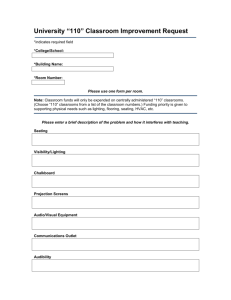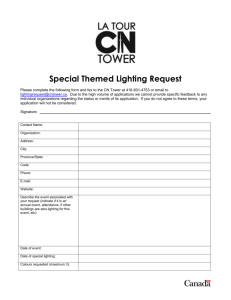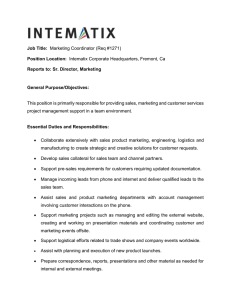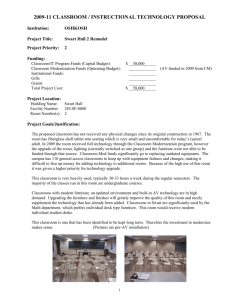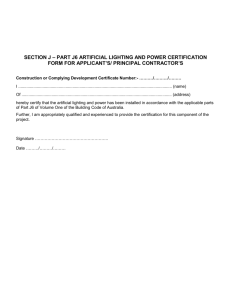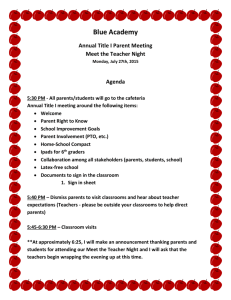Classroom Technology How to make wise decisions
advertisement
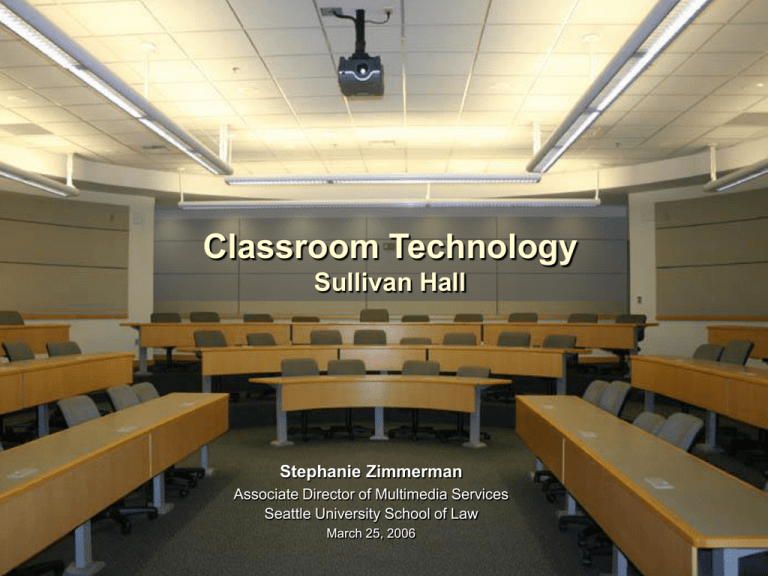
Classroom Technology Sullivan Hall Stephanie Zimmerman Associate Director of Multimedia Services Seattle University School of Law March 25, 2006 Sullivan Hall Classrooms Built in 1999, with several upgrades and renovations since. Initial Technology for Classrooms • Smart Podiums • Crestron Control Processor “brains” • One device that centralizes the controls for everything • Integrated Touch Screen Controls in Podium • Multimedia Projectors • Document Readers • Connections for Laptops • Audio CD and Cassette Decks (with speed controls) • VHS players • Microphones • Professors Microphones • Audience voice lift system • Lighting Controls • Wired Ethernet jacks for each chair Smart Classrooms – Centralized Control Units Crestron Control Processor “Brains” •Control module with standardized device controls. •Routes in and outputs for presentations. •Ability to centralize controls for everything. •Programmable, Scalable, Flexible. •Continues to be useful regardless of new technologies. Standardized User Interface Touch Screen Interface •Standard, consistent interface in every classroom. •Easy to figure out, even without training or evening support. •Programmable to incorporate new technologies. •Communicates useful information. Choosing the Right Screen Tab Tension Screens •Advantages: Never creases, great reflective surface. •Disadvantage: starts to stick to itself after a few years. Multimedia Projector Upgrades Original Proxima Projectors Models are always improving Current Sharp Projectors • 2x Brighter, Quieter, Smaller, Higher Resolution • Warm-up in a few minutes. Important, especially if the class just before you turned it off. • Ability to sell original model to recover some money. Document Readers 2nd Doc Reader Model Newest Doc Reader Problems with original Doc Reader Interface. Technology improvement between design and installation. Can stand in as Overhead Projector as well, with under bed lights. Classroom 328 Upgrade Originally one room had no technology • Tables could be moved into configurations at will. • Future space needs required it to be multi-functional. • Technology had to be added, 5 years later. Classroom 328 Upgrade Installing new equipment, that has same interface. • None of the original equipment models are made anymore, but Crestron and Touch Screen interface the same way. • Setup allows professors to sit at table level with students with laptop extension cord, or move podium around (which is same height as desks). Microphones in Large Classrooms Professor based microphones •Stationary podium mics, always on. •Wireless Microphones, •Require faculty to use: keys, batteries, and on/off switch. Microphones in Large Classrooms Student based Voice Lift system •Ceiling Mounted Microphone Arrays. •Ceiling Mounted Speakers •Directional Program Speakers •Complex control Systems Fully integrated via Crestron Architecture and Technology – Sound Proofing Hard walls and floors create echo champers inside classrooms. •Fabric panels, carpet and insulated walls help. Noisy ventilation can drown out everything. • Important to lesson pressure at any one spot. •Make sure ceiling microphones are not near vents. Double doors to keep out hallway noise. Architecture and Technology - Lighting Great, I can see the whiteboard, but… Where is the professor? Architecture and Technology - Lighting Great, I can see the whiteboard, but… What’s being projected? Architecture and Technology - Lighting Wooden Clouds are pretty, but… Pretty and Functional are not always the same thing. If there is a battle over looks, its important that functionality wins before the architect builds something that can’t be changed. Architecture and Technology - Lighting Lighting Placement and Controls are Important These are studio lights added after building was finished. Can be customized and controlled by Crestron. Architecture and Technology - Lighting In-room Lighting Demo Architecture and Technology - Lighting •Outside windows and Skylights •Fluorescent Light Fixtures •Incandescent area lights •Bright Projectors •Studio Lights Color Temperature Every type of lighting has a different color to it. Make sure yours all match, especially if you ever want to videotape. Architecture and Technology Equipment Rack Space Leave space for growth. Conduit Pipe Wireless is not the answer to everything. Water Damage Plan for Crisis. Raise equipment off floor. Architecture and Technology Additional Equipment Racks in Podium •Access to items like VCRs, DVDs, etc. •Additional Inputs (future iPod jacks etc.) Access and Security Issues •Theft & Tampering Concerns. Fixed or Movable Podiums •Wiring Concerns •Labor Considerations Architecture and Technology Build for durability. •Avoid any moving parts. They break and add complexity. •Choose round edges when possible. Corners break and scratch. •Use metal instead of plastic when possible. Architecture and Technology - Videotaping Whether you use them now or now, build outputs from your classrooms for recording devices, both at the podiums, and at the back of the rooms. Architecture and Technology - Videotaping Sullivan Hall portable videotaping and encoding capabilities. Fixed Cameras versus Portable Setups. Convertible Recording Formats. (WMV to MP3, etc) VideoConferencing Polycom Viewstation FX Experimenting before purchasing. Using existing device for many purposes. Repurposing portable equipment for larger uses. Integrating new technology into rooms not built for it. Video Conferencing 1st Semester, SU Courtroom 2nd Semester, classroom C5 •Existing Room reinforcement audio was a disaster. •Two ceiling mounted mics pickup questions for 115 people seamlessly. •So table mics had to be laid out for each student, and Vortex Echo Cancellor was purchased. •Fully integrated with VTC. Usability – Why is this Important? Could I use it - Will I use it? •Intuitive Use - Technology should Assist not Hinder. •KEEP IT SIMPLE •Minimize wasted time. Minimize stress for presenters. •Keep student and professor confidence high. •Minimize labor costs in support. Usability – Why is this Important? Never assume anything about your users. •Leave instructions where they can be found. •Label Things if they aren’t obvious, or even when they are. Usability – Why is this Important? Tech Support - Phones •Analog Phones in Classrooms •Ringers off •local numbers only •posted help numbers •Repurpose for telephone conferencing •Tech Support •The show must go on. •Don’t leave evening faculty and students hanging out there on their own. •Manned help desk or phone, student workers who can locate who ever is needed via radio, cell, etc. Usability – Why is this Important? Critical Questions to Ask: •Are we buying it because its trendy – or will it actually be useful? •Will technophobe users be comfortable with it? •Is it so complex that a technician has to be on hand, in every room, holding hands, every day? •Can I move from one room to another without have to relearn everything? •Will the interface change every year? •Can evening professors figure it out on their own? •Can visiting guests lecturers figure it out without training? Technology Investments Its not how much money you have, but how you spend it. •Know what your choices are. •Learn from other’s experience. Ask Questions. •Know advantages and disadvantages of each option. •Don’t throw money at cool things, invest in useful opportunities. •Always plan for forward growth. •Don’t marry yourself to proprietary, dead-in technology. •Technology is never a one time cost…. •Consumables: projector bulbs $$, repairs, upgrades. •Find a Trustworthy Subcontractor for Integrated Systems! Technology Investments Technology is never a one time cost… •Consumables: projector bulbs, batteries, studio bulbs. •Accessibility of equipment for repairs – ladders, etc. •Someone has to replace mic batteries every week. •Life-cycle of Equipment: 3-5 years on industrial grade devices. •Unexpected repairs •Theft replacements •Outdated technology •Changing needs Better not to spend anything, then dump money once into systems you won’t sustain in the future. It sets false expectations for use. Plan for Expansion Growth is inevitable…. •Have more room than needed in Conduit Pipe. •Leave empty space in Equipment Racks. •Have additional inputs and outputs in all devices than needed. •Buy industrial equipment that is controlled with standardized protocols. •Know technology will improve between your first quote, and when you finally build. •Own your own Crestron Programming, always demand copies of that programming from your engineer after each upgrade!! Don’t assume that company will exist in 5 years. •Buy one spare of everything, because when it finally dies you won’t be able to find that model again. And it always dies in the middle of a semester, when the room can’t be upgraded. The Future What is on the Horizon….