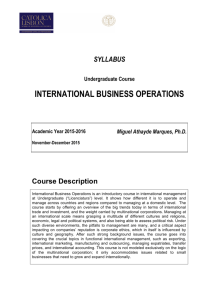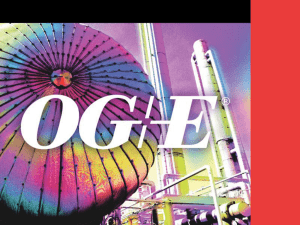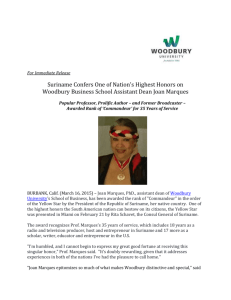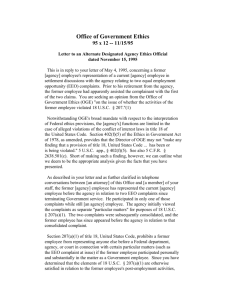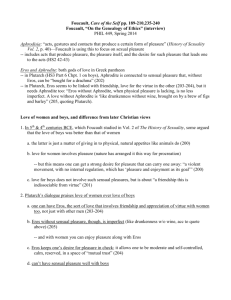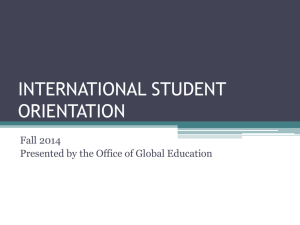ch1 - FAU College of Engineering
advertisement
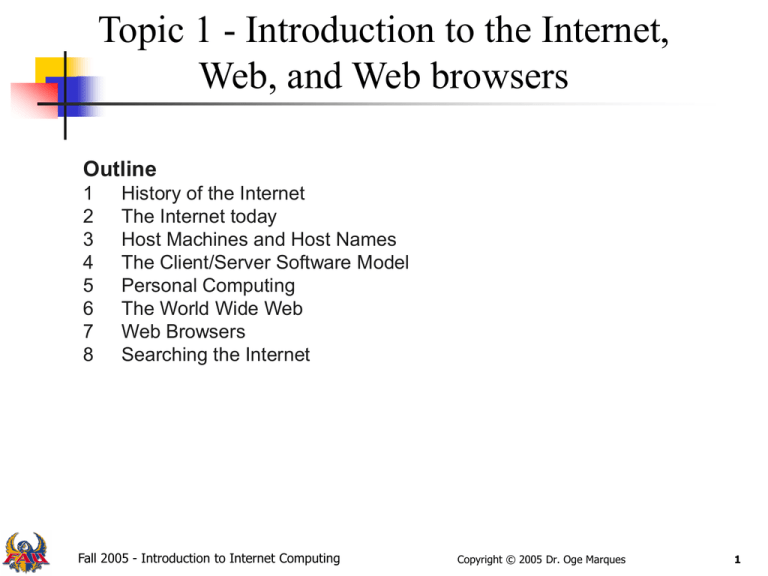
Topic 1 - Introduction to the Internet, Web, and Web browsers Outline 1 2 3 4 5 6 7 8 History of the Internet The Internet today Host Machines and Host Names The Client/Server Software Model Personal Computing The World Wide Web Web Browsers Searching the Internet Fall 2005 - Introduction to Internet Computing Copyright © 2005 Dr. Oge Marques 1 History of the Internet ARPAnet Implemented in late 1960’s by ARPA (Advanced Research Projects Agency of DoD) Networked computer systems of a dozen universities and institutions with 56Kbps communications lines Grandparent of today’s Internet Intended to allow computers to be shared Became clear that key benefit was allowing fast communication between researchers – electronicmail (email) Fall 2005 - Introduction to Internet Computing Copyright © 2005 Dr. Oge Marques 2 History of the Internet ARPA’s goals Allow multiple users to send and receive info at same time Network operated packet switching technique Digital data sent in small packages called packets Packets contained data, address info, error-control info and sequencing info Greatly reduced transmission costs of dedicated communications lines Network designed to be operated without centralized control If portion of network fails, remaining portions still able to route packets Fall 2005 - Introduction to Internet Computing Copyright © 2005 Dr. Oge Marques 3 History of the Internet Transmission Control Protocol (TCP) Name of protocols for communicating over ARPAnet Ensured that messages were properly routed and that they arrived intact Organizations implemented own networks Used both for intra-organization and communication Fall 2005 - Introduction to Internet Computing Copyright © 2005 Dr. Oge Marques 4 History of the Internet Huge variety of networking hardware and software appeared ARPA achieved inter-communication between all platforms with development of the IP Internetworking Protocol Current architecture of Internet Combined set of protocols called TCP/IP The Internet Limited to universities and research institutions Military became big user Next, government decided to access Internet for commercial purposes Fall 2005 - Introduction to Internet Computing Copyright © 2005 Dr. Oge Marques 5 History of the Internet Internet traffic grew Businesses spent heavily to improve Internet Better service their clients Fierce competition among communications carriers and hardware and software suppliers Result Bandwidth (info carrying capacity) of Internet increased tremendously Costs plummeted Fall 2005 - Introduction to Internet Computing Copyright © 2005 Dr. Oge Marques 6 The Internet today The Internet is a network of networks that are spread all over the world Networks that are geographically close are called Local Area Networks (LANs) Often in the same building The university’s network is a prime example The Internet is a largely heterarchical network containing many individual LANs A heterarchical network contains many nodes that are interconnected. A hierarchical network contains a tree-like structure where some nodes are superior to others. Fall 2005 - Introduction to Internet Computing Copyright © 2005 Dr. Oge Marques 7 The Internet today Fall 2005 - Introduction to Internet Computing Copyright © 2005 Dr. Oge Marques 8 The Internet today A characteristic of a heterarchical network is that it is a robust network. If some nodes are removed, data can still be sent between nodes Hierarchical networks do not lend themselves to robustness The Internet also has dynamic routing, where the route of the data is determined at the time of transmission based on current network conditions. Fall 2005 - Introduction to Internet Computing Copyright © 2005 Dr. Oge Marques 9 The Internet today How big is the Internet? Number of networks Number of servers Number of domain hosts Number of (indexed) web pages / web sites Usage statistics Number of countries Amount of stored information What about the Deep Web? Fall 2005 - Introduction to Internet Computing Copyright © 2005 Dr. Oge Marques 10 Host Machines and Host Names Each computer on the Internet is a host machine. Each computer has a unique Internet Protocol (IP) address, such as 124.110.24.1 Some computers have a permanent IP address Some computers borrow an IP address while they are connected to the Internet An IP address is not human-friendly Fall 2005 - Introduction to Internet Computing Copyright © 2005 Dr. Oge Marques 11 Host Machines and Host Names The IP address for most host machines are mapped to a Domain Name Service (DNS) address in order to be more people-friendly The DNS address consists of a host name followed by a domain name Example DNS Address: mail.yahoo.com Host Name is: mail Domain Name is: yahoo.com Fall 2005 - Introduction to Internet Computing Copyright © 2005 Dr. Oge Marques 12 Host Machines and Host Names Each domain name consists of: Institutional site name Top Level Domain name (TLD) Example: cse.fau.edu cse.fau is the Dept. of Computer Science and Engineering at Florida Atlantic University edu refers to an educational site Fall 2005 - Introduction to Internet Computing Copyright © 2005 Dr. Oge Marques 13 Host Machines and Host Names Examples of TLDs include: .com a commercial organization .edu a US educational site .net a network site .au Australia .fr France .hk Hong Kong .es Spain ... (many others) Fall 2005 - Introduction to Internet Computing Copyright © 2005 Dr. Oge Marques 14 Host Machines and Host Names New TLDs have been added as the original set became overloaded While each machine has a unique IP address, it can have multiple DNS addresses (called aliases) Anyone can register a DNS address When you type in a DNS address, a domain name server translates it into an IP address. Fall 2005 - Introduction to Internet Computing Copyright © 2005 Dr. Oge Marques 15 The Client/Server Software Model Clients and servers are host machines A client is the host machine that requests information from the server The server is a resource that provides a service for (many) clients The client/server interaction is the foundation for all Internet communication Fall 2005 - Introduction to Internet Computing Copyright © 2005 Dr. Oge Marques 16 The Client/Server Software Model Fall 2005 - Introduction to Internet Computing Copyright © 2005 Dr. Oge Marques 17 The Client/Server Software Model Some companies use servers that do not need to be installed on the client to supply commercial software to clients Application Service Providers (ASPs) provide software through subscriptions The software is “rented” with this arrangement Fall 2005 - Introduction to Internet Computing Copyright © 2005 Dr. Oge Marques 18 Personal Computing IBM 1981, introduced IBM Personal Computer Made personal computing legitimate in business, industry and government organizations Computers were “stand-alone” units Machines could be linked Info only shared between computers through exchange of discs Over telephone lines Over Local Area Networks (LANs) Led to distributed computing Fall 2005 - Introduction to Internet Computing Copyright © 2005 Dr. Oge Marques 19 Personal Computing Computers today As powerful as million dollar machines from 20 years ago Workstations Most powerful desktops today Provide users with enormous capabilities Information easily shared over networks Networks controlled by servers Popular operating systems Common programs and data used by client computers UNIX, MacOS, Windows XP, Linux Portable devices (PDAs, tablet PCs, cell phones) with great computing power Fall 2005 - Introduction to Internet Computing Copyright © 2005 Dr. Oge Marques 20 The World Wide Web The World Wide Web (WWW or Web) has become a popular means of accessing information and services. The Web allows computer users to easily locate and view multimedia-based documents. Introduced in 1990 by Tim Berners-Lee The Web and the Internet (Net) are not the same. A Web browser is the software necessary to view information. Some browsers are integrated into other software, such as an email client. Fall 2005 - Introduction to Internet Computing Copyright © 2005 Dr. Oge Marques 21 The World Wide Web Navigating the Web only takes a few commands. The information in the Web is organized as hypertext, graphics, video, and sound The text in a Web page may contain hyperlinks that, if clicked, allows you to view related information on other Web pages. You control where you go and what information you see via these hyperlinks Fall 2005 - Introduction to Internet Computing Copyright © 2005 Dr. Oge Marques 22 The World Wide Web A Web page is a document on the Web that you view through your Web browser The act of reading Web pages and clicking on hyperlinks is called browsing Browsing can be seen as a way of exploring Each Web page has a unique address called a Uniform Resource Locator (URL) that you can use to jump directly to it Fall 2005 - Introduction to Internet Computing Copyright © 2005 Dr. Oge Marques 23 The World Wide Web World Wide Web Consortium (W3C) (www.w3.org) Founded in 1994 by Tim Berners-Lee Devoted to developing non-proprietary and interoperable technologies for the World Wide Web and making the Web universally accessible Standardization W3C Recommendations: technologies standardized by W3C include Extensible HyperText Markup Language (XHTML), Cascading Style Sheets (CSS) and the Extensible Markup Language (XML) Document must pass through Working Draft, Candidate Recommendation and Proposed Recommendation phases before considered for W3C Recommendation Fall 2005 - Introduction to Internet Computing Copyright © 2005 Dr. Oge Marques 24 Web browsers Popular browsers (and market share as of Jan 2005) (Source: http://www.w3schools.com/browsers/browsers_stats.asp) Microsoft’s Internet Explorer: 69.9% Firefox: 18.7% Mozilla: 4.1 % Opera: 2.1% Netscape: 1.4 % Others (Safari, Camino, Epiphany, iRider, and several others...): 3.8 % Browser portability Great challenge Great diversity of client browsers in use Many different platforms also in use Difficult to Know capabilities and features of all browsers and platforms in use Find correct mix between absolute portability, complexity and usability of features Fall 2005 - Introduction to Internet Computing Copyright © 2005 Dr. Oge Marques 25 Web browsers Different browsers can be distinguished from each other by the features they support. Modern browsers and web pages tend to use many features and techniques that did not exist in the early days of the web. Some of contemporary browsers’ elements and features: ActiveX Ad filtering Autocompletion of URLs and form data Bookmarks for keeping track of frequently accessed locations Cascading Style Sheets Cookies which enable a website to track a returning user Caching of web content Digital certificates Download management DHTML Embedded images using established graphics file formats such as GIF, PNG, JPEG, SVG Flash Fall 2005 - Introduction to Internet Computing Copyright © 2005 Dr. Oge Marques 26 Web browsers Browser elements and features (cont’d) Favicons Fonts, size, color Forms for submitting information Frames and IFrames History of recently visited pages HTTPS Integration with other desktop applications Offline browsing of cached content Java applet JavaScript for dynamic content Plug-ins Session management Tabbed browsing Tables XHTML and XML Fall 2005 - Introduction to Internet Computing Copyright © 2005 Dr. Oge Marques 27 Searching the Internet Search engines Web sites that sort through by keywords and categories Google (www.google.com) The rest Store information in databases Returns list of sites as hyperlinks Meta-search engines Do not maintain databases Aggregate results from multiple search engines Meta Crawler (http://www.metacrawler.com/) Fall 2005 - Introduction to Internet Computing Copyright © 2005 Dr. Oge Marques 28 Fun Assignment (FA) # 1 Select a browser of your preference and: Explore all its menus and options Customize it to your needs and preferences Compare against other browsers Use it to explore Google Fall 2005 - Introduction to Internet Computing Copyright © 2005 Dr. Oge Marques 29 Links of the day Blackboard @ FAU: Wikipedia, the free encyclopedia: http://en.wikipedia.org/wiki/Web_browser Google: http://blackboard.fau.edu/ http://www.google.com/ Contribute your own favorite links via Bb’s Discussion Board (“Useful links” forum) Fall 2005 - Introduction to Internet Computing Copyright © 2005 Dr. Oge Marques 30