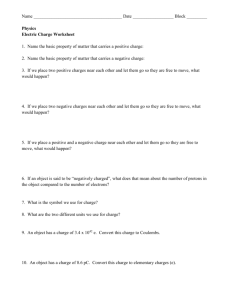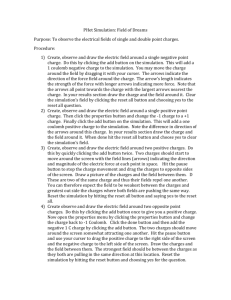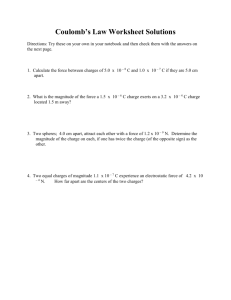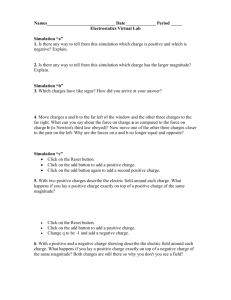PHet Simulation: Field of Dreams Purpose: To observe the electrical
advertisement
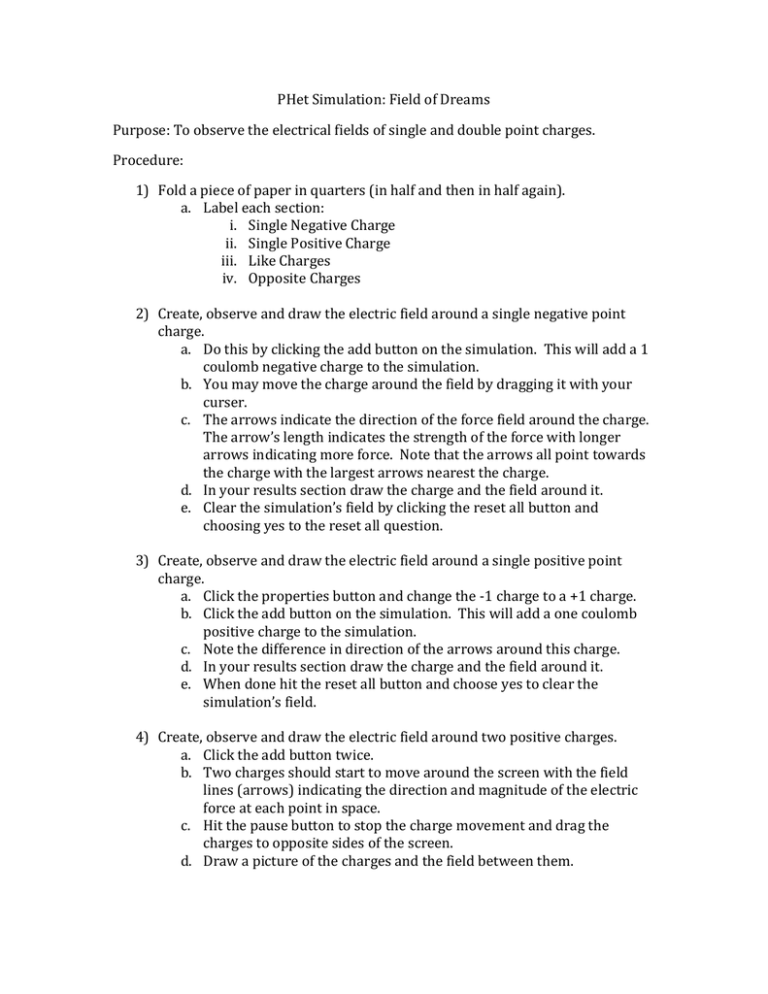
PHet Simulation: Field of Dreams Purpose: To observe the electrical fields of single and double point charges. Procedure: 1) Fold a piece of paper in quarters (in half and then in half again). a. Label each section: i. Single Negative Charge ii. Single Positive Charge iii. Like Charges iv. Opposite Charges 2) Create, observe and draw the electric field around a single negative point charge. a. Do this by clicking the add button on the simulation. This will add a 1 coulomb negative charge to the simulation. b. You may move the charge around the field by dragging it with your curser. c. The arrows indicate the direction of the force field around the charge. The arrow’s length indicates the strength of the force with longer arrows indicating more force. Note that the arrows all point towards the charge with the largest arrows nearest the charge. d. In your results section draw the charge and the field around it. e. Clear the simulation’s field by clicking the reset all button and choosing yes to the reset all question. 3) Create, observe and draw the electric field around a single positive point charge. a. Click the properties button and change the -1 charge to a +1 charge. b. Click the add button on the simulation. This will add a one coulomb positive charge to the simulation. c. Note the difference in direction of the arrows around this charge. d. In your results section draw the charge and the field around it. e. When done hit the reset all button and choose yes to clear the simulation’s field. 4) Create, observe and draw the electric field around two positive charges. a. Click the add button twice. b. Two charges should start to move around the screen with the field lines (arrows) indicating the direction and magnitude of the electric force at each point in space. c. Hit the pause button to stop the charge movement and drag the charges to opposite sides of the screen. d. Draw a picture of the charges and the field between them. e. These are two of the same charge and thus their fields repel one another. You can therefore expect the field to be weakest between the charges and greatest out side the charges where both fields are pushing the same way. f. Reset the simulation by hitting the reset all button and saying yes to the reset all. 5) Create observe and draw the electric field around two opposite point charges. a. Do this by clicking the add button once to give you a positive charge. b. Now open the properties menu by clicking the properties button and change the charge back to -1 Coulomb. c. Click the done button and then add the negative 1 C charge by clicking the add button. d. The two charges should move around the screen somewhat attracting one another. e. Hit the pause button and use your curser to drag the positive charge to the right side of the screen and the negative charge to the left side of the screen. f. Draw the charges and the field between them. The strongest field should be between the charges as they both are pulling in the same direction at this location. 6) Answer the Conclusion Questions on the back of your paper. Answer the questions in complete sentences (using the question as the beginning of your answer. For example: The force and force field were _____________ around a positive charge. The field lined point ____________). Conclusion Questions: 1) In what direction was the force and force field around a positive charge? That is which direction did the field lines (arrows) point? 2) Where was the force field the greatest around the positive charge? That is where were the field lines (arrows) the longest (near or far from the charge)? 3) Where was the force field the greatest for two like charges (between or outside of the charges)? 4) Where was the force field the greatest for two opposite charges (between or outside the charges)? 5) Single charges produced in steps 1 and 2 did not move around while the 2 opposite and like charges produced in steps 3 and 4 did. How come?