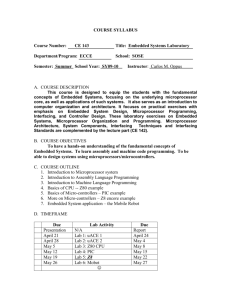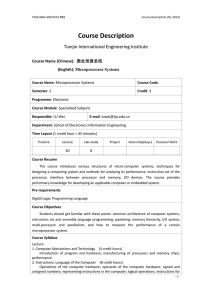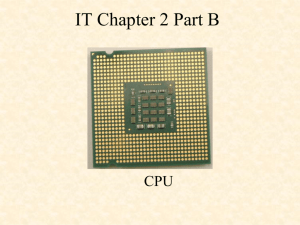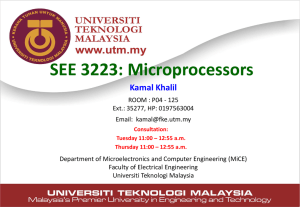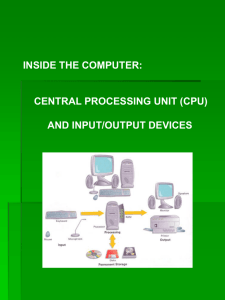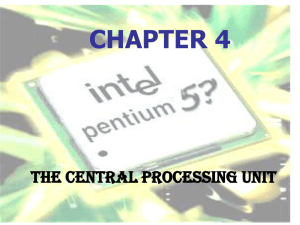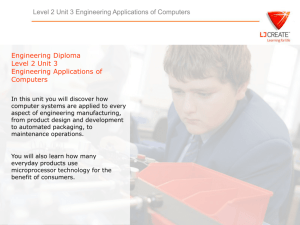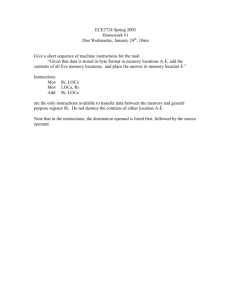Microprocessor-Based Systems
advertisement
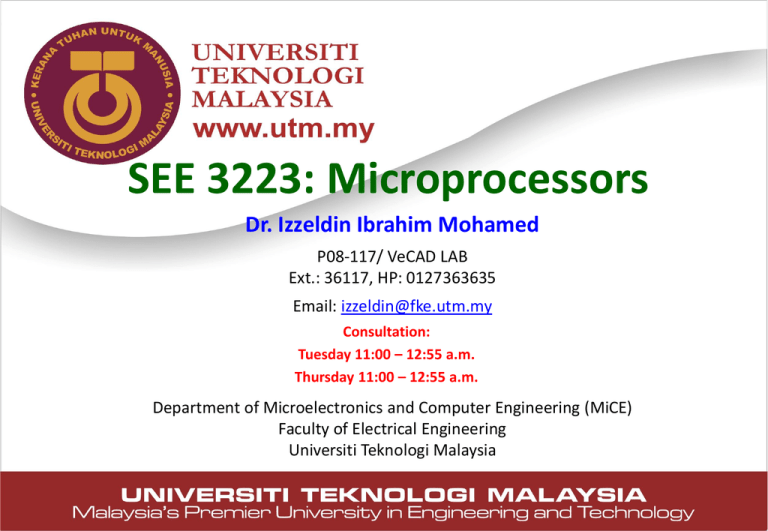
SEE 3223: Microprocessors
Dr. Izzeldin Ibrahim Mohamed
P08-117/ VeCAD LAB
Ext.: 36117, HP: 0127363635
Email: izzeldin@fke.utm.my
Consultation:
Tuesday 11:00 – 12:55 a.m.
Thursday 11:00 – 12:55 a.m.
Department of Microelectronics and Computer Engineering (MiCE)
Faculty of Electrical Engineering
Universiti Teknologi Malaysia
Chip
Plastic
case
Pins
Introduction
Microprocessor SEE3223
Aim
This subject introduces the principle and the usage of
microprocessor. Few topics that are emphasized are processor
architecture, assembly language and basic interfacing in a
microprocessor-based systems.
Learning Outcomes
At the end of this course, students will be able to :
Describe and differentiate all the component of microprocessorbased systems.
Analyze and design AVR Atmega32 assembly language programs.
Analyze and design AVR Atmega32 microprocessor systems.
Work with AVR Studio and communicate effectively in a team to solve
complex AVR Atmega32 design problems.
SEE3223 Microprocessor Systems
What’s in this course:
– Assembly language programming
– Microprocessor concepts
– Hardware interfacing
Pre-Requisites
–
–
–
–
–
–
–
Number representation, coding, registers, state machines
Realization of simple logic circuits
Integrated circuit technologies
Designing with MSI components
Flip-Flops
Counters and sequential MSI components
Register transfer logic
Course Policy
Attendance is compulsory.
You are responsible for whatever is taught in the lecture. If you
miss a class, it is your responsibility to find out about
assignment, quizzes and exam from elearning.
Punctuality is expected.
Makeup quizzes will not be given except in the case of actual
emergencies with written evidence.
You are encouraged to collaborate (not copy) on assignment
problems with your "study buddies.”
Grading Policy
Assessment Breakdown:
– 4 Quizzes x 10% = 30%
– 1 Group Assignment = 20%
– Final = 50%
Material
Lecture notes
Will be posted
Textbooks
Muhammad Ali Mazidi and,
Sarmad Naimi and Sepehr
Naimi (2010), The AVR
Microcontroller
and
Embedded Systems: Using
Assembly and C, 1st Ed.,
Prentice Hall.
Chip
Plastic
case
Pins
Microprocessor-Based
Systems
Microprocessor-Based Systems
Aims
– To review the main elements of a microprocessor system.
Intended Learning Outcomes
– At the end of this module, students should be able to:
• Define and explain important terms associated with both hardware and
software elements of a microprocessor system
• Tell the difference between general purpose computing and embedded
computing
• List down the major components inside a computer & processor
• Tell the difference between computer, processor, microprocessor and
microcontroller
• Explain instruction execution cycles of a generic microprocessor
What is Computer ?
Computer
Data Processing
Data Storage
Basic Functions of Computer
•
•
•
•
Data Processing
Data Storage
Data Movement
Control
Microprocessor-Based Systems
Whenever the word microprocessor is mentioned, it conjures up a picture of a desktop
or laptop PC running an application such as a word processor or a spreadsheet.
While this is a popular application for microprocessors, it is not the only one and the
fact is most people use them indirectly in common objects and appliances without
realizing it. Without the microprocessor, these products would not be as sophisticated
or cheap as they are today.
20102011-I
12
Microprocessor-Based Systems
Computing systems are everywhere. Its probably no surprise that millions of computing
systems are built every year destined for desktop computers (Personal Computers, or
PCs), workstations, mainframes and servers. What may be surprising is that billions of
computing systems are built every year for a very different purpose: they are embedded
within larger electronic devices, repeatedly carrying out a particular function, often
going completely unrecognized by the devices user. Creating a precise definition of such
embedded computing systems, or simply embedded systems, is not an easy task.
20102011-I
13
Computer Classifications
• Classification of computers:
– Servers:
• Big, expensive, available 24x7 (read “24 by 7” or 24 hours a day, 7
days a week. Mainframes are old servers made by IBM.
– Desktops:
• computers on your desk
– Laptops:
• computers you carry in your bag
– PDA (personal digital assistants):
• computers you carry in your pocket
– Embedded systems:
• computers that don’t look like computers!
• An embedded system is a type of computer
What is an Embedded System?
An embedded system is a microprocessor-based system that is built to
control a function or range of functions and is not designed to be
programmed by the end user in the same way that a PC is.
System
SOFTWARE PROGRAM
#include <16f876a.h>
#use delay (clock=20000000)
#byte PORTB=6
main()
{
set_tris_b(0);
portb=255;
//decimal
delay_ms(1000);
portb=0x55;
//hexadecimal
delay_ms(1000);
portb=0b10101010; //binary
delay_ms(500);
}
An embedded system is a special-purpose computer system designed to perform certain dedicated
functions. It is usually embedded as part of a complete device including hardware and mechanical parts
20102011-I
15
Embedded System: Example
Embedded microprocessors are more deeply ingrained into everyday life than any other
electronic circuit that is made. A car may have over 50 microprocessors controlling functions
such as the engine through engine management systems, brakes with electronic anti-lock
brakes, transmission with traction control and electronically controlled gearboxes, safety with
airbag systems, electric windows, air-conditioning and so on.
20102011-I
16
Other Processors in Embedded Systems
• Embedded Controllers:
– More powerful (32 bits) than microcontrollers (8 bits)
– Normally contains only processor and input/output, memory is
external
• Digital Signal Processors:
– Embedded processors optimized for digital signal processing
– Commonly found in hand-phones, modems, communications systems
• Graphics Processors:
– Very powerful processors found in graphics cards of workstations
• Programmable Logic Controllers:
– Microprocessor boards usually found in industrial applications
General Purpose Computing vs Embedded Systems
General Purpose
Embedded
Intended to run a fully general set
of applications
Runs a few applications often
known at design time
End-user programmable
Not end-user programmable
Faster is always better
Operates in fixed run-time
constraints, additional performance
may not be useful/valuable
Differentiating features:
• Speed (need not be fully
predictable)
• Software compatibility
• Cost (eg RM3k vs RM5k per
laptop)
Differentiating features:
• Power
• Cost (eg RM2 vs RM2.50)
• Size
• Speed (must be predictable)
To design a µP System, we must know…
• Fundamentals:
– What’s inside a computer
– What’s inside a processor
• Programming:
–
–
–
–
–
What happens in the processor when it’s running a program
What do we need to write a program
How to create a program
How to run a program
How to fix a program error
• Hardware design:
– Timing diagrams
– Interfacing with other chips
A Computer System – Simplified View
20112012-I
20/Module 1
A Computer System – Simplified View
Stores and retrieves data
Moves data between the computer
and its external environment
CPU
Memory
Controls the operation of the computer
Performs its data processing functions
Address bus
Provides communication
among CPU, main memory and I/O
Data bus
Control bus
An embedded system also has the same
structure but at a smaller size
Input/Output
What is Microprocessor ?
Central Processing Unit
(CPU): Control the operation
of the computer and
performs its data processing
functions; often simply
referred to as PROCESSPR
CPU
Processor or Central Processing Unit (CPU)
Menyimpan
maklumat
Memproses
Bas dalaman
Daftar
ALU
Bas alamat
Bas data
Unit kawalan
Bas kawalan
Mengawal
Processor (CPU): Control Unit (CU)
The Central Processing
Unit (or P)
To synchronize and control the overall operation of the P system
To decode instruction and pass the necessary control signals to CU
Control Unit & Instruction
Decoder
To perform the arithmetic and
logical operations within the CPU
Arithmetic/Logic Unit
A set of internal storage
locations within the CPU
Registers
Processor (CPU): Registers
Control & Instruction Registers
User-Visible Registers
Program Counter
General-Purpose Reg.
Instruction Register
Address Register
...
Data Register
...
Flag Register
Microprocessor – Basic concept
Address bus
CPU
Data bus
Control bus
16-bit / 32-bit / 64-bit wide
bidirectional
8-bit / 16-bit / 32-bit / 128-bit
Timing signals, ready signals,
interrupts etc
Microprocessor, by-itself, completely useless – must have external peripherals to
Interact with outside world
Microprocessor – Basic concept
Address
Control
Boot
ROM
CPU
Used at
startup
Instruction
(program)
ROM
Data
RAM
Transducers
Keyboard
Screen
UART
Parallel
interface
etc
Data
Microprocessor, by-itself, completely useless – must have external peripherals to
Interact with outside world
Memory
Memory Address-1
Memory Location-1
Memory Address-2
Memory Location-2
1
2
3
4
5
6
7
1 byte = 8-bit data
1 word= 2 bytes
1 double = 2 words
Memory Address-n
Memory Location-n
Number of addresses 2N (where N is an integer)
8
Memory Devices
• Read-Only Memory
– Non-volatile memory: contents is retained even without power
– In embedded systems, used to store application programs and test routines
– Contents can be set by fixing it during manufacturing or “burning” it using a
programming device
– Common types include MROM, PROM, EPROM and flash memory
– Erasable types can only be rewritten a fixed number of times
• Random Access Memory
– Contents lost without power (volatile memory)
– Used to store temporary data. In embedded system, very little RAM is
required. Some systems don’t even have RAM at all!
– No limit to number of writes the device can handle
– Fast writes (unlike EPROM/EEPROM)
– Two major types are SRAM and DRAM
Data & Address Buses
1. Smallest transferable amount of
data from memory to CPU (and
vice versa) is one byte.
2. Each byte has a unique location
or address.
3. The address of each byte is
written in hexadecimal (hex). For
AVR, the prefix ‘0x’ means a hex
value.
4. The
range
of
addresses
accessible by the processor is the
memory space. (Limited by the
size of the address bus).
5. The Atmega32 (and many other
AVR models) does not have
direct support for an external
memory interface.
24-bit address bus
CPU
Memory
16-bit data bus
Data bus 16 bits
15
0x000000
Address bus 24 bits
224-1=
8M locations
0xFFFFFF
0
Microcontroller – Basic concept
20112012-I
31/Module 1
Microcontroller – Basic concept
Address
Control
Boot
ROM
CPU
Program
ROM
Data
RAM
Transducers
Some I/O
Data
Microcontroller - put a limited amount of most commonly used resources inside one
chip
Microprocessor vs Microcontroller
• Microprocessor:
– A chip that contains only
the processor
– Need other chips to make a
working system
– More flexible
– Can have very few I/O or
many I/O devices using the
same processor chip
• Microcontroller:
– A chip that contains all the
components of a computer
– processor, memory and
input/output
– Less flexibility
– Less component count in
system
– Less powerful
No matter what is the system size, the most important
component is still the processor.
Software
• Computer software
– Computer programs are known as software
• Program:
– Sequence of instructions that perform a task
• Instruction:
– The simplest operation performed by the processor
– Think of it as a note coming from a musical instrument
• How the computer works:
–
–
–
–
Fetch an instruction from memory
Decode the instruction
Execute the instruction
Repeat
Machine & Assembly Language
• Machine instruction
– A sequence of binary digits which can be executed by the processor, e.g. 0001 1011.
– Hard to understand for human being
• Assembly language
– An assembly program consists of assembly instructions
– An assembly instruction is a mnemonic representation of a machine instruction e.g.
MUL may stand for “multiply”
– Assembly programs must be translated into object code before it can be executed -translated by an assembler.
– Assemblers can be of two types: cross assembler and native assembler.
– Cross assembler runs on one computer and generates machine instructions that will
be executed by another computer that has different instruction set, e.g. freeware
ASM68K.
– Native assembler runs and generates instructions for the same computer.
– Drawbacks of assembly programs are:
• dependent on hardware organization, difficult to understand long programs, low
programmer productivity
High-level language (HLL)
• High-Level Language
– Syntax of a high-level language is similar to English
– A translator is required to translate the program written in a high-level
language into object code -- done by a compiler.
– There are cross compilers that run on one computer but translate
programs into machine instructions to be executed on a computer
with a different instruction set.
– Main drawback is slower execution speed of the machine code
obtained after compiling an HLL program.
– However, C language has been extensively used in microcontroller
programming in industry.
Instruction Cycle (Fetch-Execute)
• The processor executes instructions one-by-one according to the
sequence found in memory
• Everything is controlled by, what else, the control unit in the CPU.
• To execute an instruction, the processor must fetch it from memory.
• The complete steps the processor takes to execute one instruction
is the instruction cycle or the fetch-execute cycle
Fetch
Execute
Instruction Cycle Details
• On program start:
0. Load the program counter (PC) with the address of the first
instruction
• Fetch phase:
1. Read the instruction and put it into the instruction register (IR)
2. Control unit decodes the instruction; updates the PC for the next
instruction
• Execute phase:
3. Find the data required by the instruction.
4. Perform the required operation.
5. Store the results.
6. Repeat from Step 1.
Instruction Cycle
1-39
0
31h
1
C4h
2
26h
3
81h
4
EAh
5
0h
6
5h
A [17]
BA
A [6]
AA+B
[7]A
7
CS
OE
WE
D0-D7
A0-An-1
GND
VCC
How computers work
Logic circuit
Address bus
Data bus
Write
Control bus Read
ALU
CPU
PC:
10
A
B
C
D
Inst. Dec.
registers
I/O 16
I/O 17
I/O 18
I/O n
How computers work
0 31h
1 C4h
VCC
2 26h
3 81h
4 EAh
Address bus
CS
OE
6 5h
WE
D0-D7
A0-An-1
GND
5 0h
A [17]
BA
A [6]
AA+B
[7]A
7
Logic circuit
17
Data bus
Write
Control bus Read
ALU
CPU
PC:
1
A
B
C
D
Inst. Dec.
31
registers
9
I/O 16
I/O 17
I/O 18
I/O n
How computers work
0 31h
C4
1 C4h
VCC
26
2 26h
3 81h
4 EAh
Address bus
CS
OE
655h
WE
D0-D7
A0-An-1
GND
5 0h
A [17]
BA
A [6]
AA+B
[7]A
7
Logic circuit
17
6
Data bus
Write
Control bus Read
ALU
CPU
PC:
1
2
3
9
A
B
C
D
Inst. Dec.
registers
I/O 16
I/O 17
I/O 18
I/O n
How computers work
0 31h
1 C4h
VCC
2 26h
81
3 81h
EAh
4 EA
Address bus
Data bus
7
CS
OE
6 5h
WE
D0-D7
A0-An-1
GND
5 0h
A [17]
BA
A [6]
AA+B
[7]A
7
Logic circuit
Eh
Write
Control bus Read
+
E
ALU
CPU
PC:
454
3
55E
A
99
B
C
D
Inst. Dec.
registers
I/O 16
I/O 17
I/O 18
I/O n
Review Questions 1
Review Questions 2
Review Questions 2 (Cont’d)
Selecting a Microprocessor
• Choose the right one for your application
– Primary criteria: Cost, Power, Size, Speed
– Others: package options, integrated peripherals, potential for future growth
• Choose one with good software development support
–
–
–
–
development environment - good compiler and debugger availability
evaluation boards
in-circuit emulators for those with deep pockets
Operating system availability
• Other considerations
– Code density: affects power consumption, performance and system cost
– Hardware availability: make sure you can actually purchase the microcontroller
before designing it in
– Prior expertise, licensing, etc
Summary
• Microprocessors and embedded controllers are a ubiquitous part of
life today
• Concept of a microprocessor & microcontroller
• Understand how a µP works
• Headhunters report that EEs familiar with µC, µP design are in the
highest possible demand
• Web Resources:
– How Microprocessors Work:
• http://computer.howstuffworks.com/microprocessor.htm
• http://www.intel.com/education/mpworks/
• http://www.cse.psu.edu/~cg471/03f/hw/pj5/how-micro.html
– Great Microprocessors of the Past and Present:
• http://www.sasktelwebsite.net/jbayko/cpu.html
– Great Moments in Microprocessor History:
• http://www-128.ibm.com/developerworks/library/pa-microhist.html