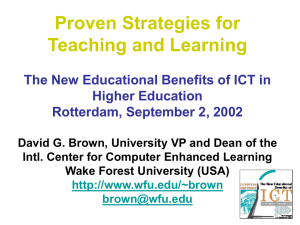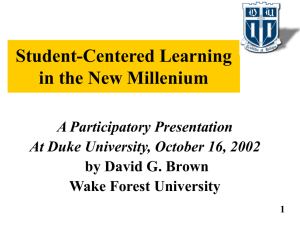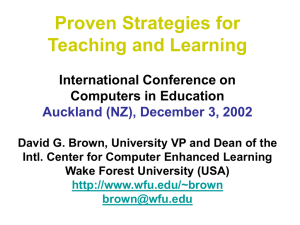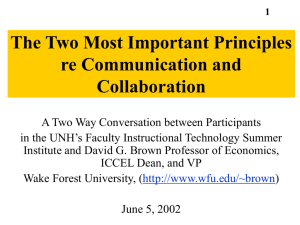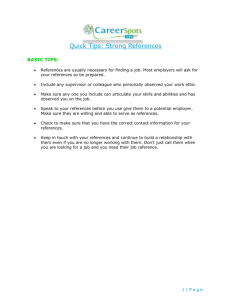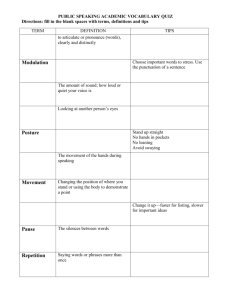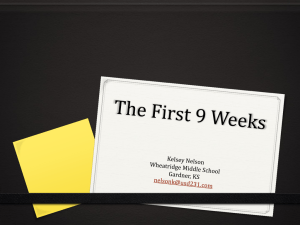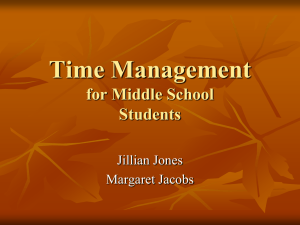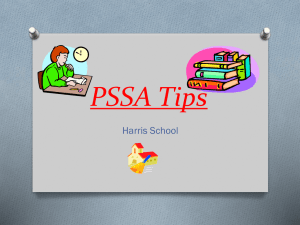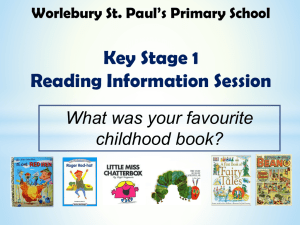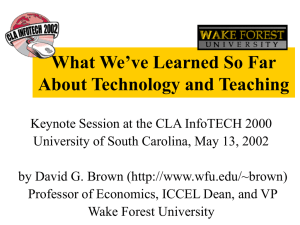Enhancing My Courses Thoughts Catalyzed by New Possibilities
advertisement
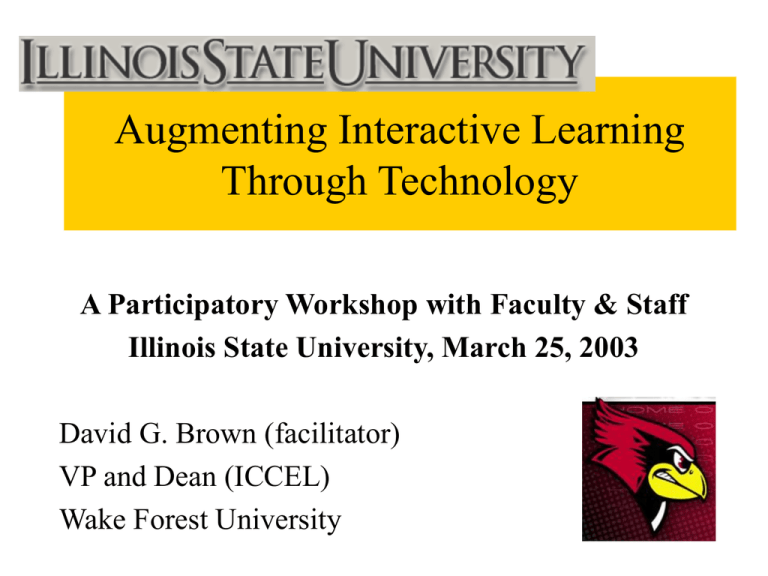
Augmenting Interactive Learning Through Technology A Participatory Workshop with Faculty & Staff Illinois State University, March 25, 2003 David G. Brown (facilitator) VP and Dean (ICCEL) Wake Forest University Likely Agenda • 2:00-2:15. Agenda, Introductions, Objectives, Gardener’s Metaphor, Five Teaching Strategies • 2:15-2:45 Lecture re Time Saving Tips. Argument starting statement re Learning Impact of Computers • 2:45-3:00 Participants Share Time Savers and Tips • 3:00-4:30 Mini-lectures on each of 5 strategies, followed by breakout sessions and reports. End result will be a list of strategies used at Illinois State • 4:30-5:00 Participants Share What They Learned Objective: to stimulate your thinking …about specific courses …as catalyzed by the new possibilities of the computer Time Gaining Strategy #1 Keep It Simple (Stupid)! • Emphasize Email, URL’s, & CMS • Standardize--hardware, software, projection, training, help desk • Provide Access to All---avoid double systems • Use Simple Templates---viewable by older, slower, lower priced computers • Add Technology in Small Bites • Utilize Familiar Systems---E.g.: Internet browsers • Don’t Be the First to Upgrade Time Gaining Strategy #2 Shift Work to Students • Have them annotate the best web sites • Designate a student-manager-of-the-week to handle paperwork • Build administrative systems that enable students to update their own data • Encourage peer feedback • Reward students who help others learn Time Gaining Strategy #3 Involve Others in Teaching • Ask students to critique each others’ papers before submission • Have student A and B agree upon a joint submission & grade only one paper • Recruit alumni mentors, college staff • Build hierarchies of support • Provide access to work of previous classes Time Gaining Strategy #4 Preserve Completed Work • Back Up Your Own Work • Encourage Students to Back Up Their Work • Require Students to Keep Copies of All the Work they Submit • Help Students Create Portfolios for Archiving their Important Documents and Transferring Them to After-College Systems Time Gaining Strategy #5 Focus Work • [“Too Many” Degrees of Freedom] • Identify precisely Your Desired Outcome • Guide Students to More Efficient Learning Paths • Use the Power of Search Engines • Build Small Chunks • Separate Out the Reusable Your Turn! Illinois State Tips Illinois State Tips *Create a discussion board for every assignment on WebCT. And require that each student make a contribution to the Discussion board---within 48 hours. *Create a “helpful links” database. Post worksheet that Directs students to these links. Web Quest! *Use headers on PowerPoint slides. Not a lot of text. *Keep bright lights. *Use high contrast (yellow and blue) *Pick up the phone (or email someone)—when in need, ask! *Real time, course relevant, tech-lab, small group experiences Illinois State Tips Tips Involving E-mail • Create group list for each class. Include yourself. Share list with the class. • Have students e-mail you from the address they use • E-mail tips for success re a key assignment • E-mail class when grades have been posted • Use e-mail for between-class alerts • Send individuals personal notes of encouragement More Tips Involving E-mail • Encourage students to email each other • Give current students the names and emails of former students • Use student consolidators • Consider your own separate e-mail box for each class • Use email for good news. Deliver bad news F2F Tips Re Discussion • • • • • • • Usually Avoid Chat Set tight parameters re time, length, & topic Let students know you’re lurking, and care Push students in the early days; then, back off Avoid “low value” discussions Consider Electronic Office Hours When possible, hold complex discussions F2F Tips Re Feedback • Provide current students access to outstanding student papers written for you in previous terms • Return a sample of papers with grading comments to the entire class (hide authors’ names) • Create a frequently asked (and answered) questions file & refer students to it • Establish an “administrative thread” in your asynchronous discussion area More Tips Re Feedback • Create a database of frequently used comments, then copy and paste from it • When grading an electronic paper, use a different color font and insert comments directly • Consider using an electronic-movie to explain a set of actions on the computer • Ask students to email you re their “foggiest point” and/or their understanding of the “most important point” from the last class How has the computer changed teaching and learning? (my answer) 1. It’s caused every teacher to rethink & redesign. 2. By increasing student options, it has increased competition which has in turn compelled universities to pay more attention to the quality of teaching Our profession has been changed forever! Reasons 150 Professors Added Computer Enhancements 1. Communication-Interaction 2. Collaboration-Teams 3. Controversy-Debate 4. Customization-Diversity 5. Consultants-Adjuncts FIRST YEAR SEMINAR The Economists’ Way of Thinking: • To understand a liberal arts education as an opportunity to study with professors who think by their own set of concepts • To learn how to apply economic concepts • To learn how to work collaboratively Students = 15 • To learn computer skills All Freshmen Required Course • To improve writing and speaking Business Week, December 3, 2001 Communication-Interaction •1247 emails •One Minute Quiz •Muddiest Point •Student Profiles •Booce Tournament Collaboration-Teams •2 Students Submit 1 Answer •Edit Rough Draft Papers •PowerPoint in Class •Public Web Page •Name 3 Most Helpful Students Instructions for First Examples Exercise---- 1. Form groups of four or five. 2. Come up with a list of five ways to promote interactive learning (either with the computer or without). All ways listed should be actually used by at least one member of the group. Try to generate a list greater than five, then cut the list to five by choosing the practices that might most likely be adopted by other faculty. 3. Do the same for collaboration. 4. Stand ready to report to a plenary session of the workshop. Interactive Learning Examples by *Arrange students in a U. *Students answer, then negotiate a common answer. *Have students work in groups *Have students write questions for own exam *Use groups (keep groups mixed) *Learn interest & send note to them *Have students email question in advance *Email follow up after class *Feedback Feedback Feedback!!!!!!!! *Send links to students that connect with their particular interests *Create an open environment Interactive Learning Examples by *Blind fold students to experience what it’s like to be blind Interactive Learning Examples by * Interactive Learning Examples by * Collaboration Examples by *Socialize students toward collaboration & risk taking *9 activities during class (during the term). Problem solving In class. Each student has a role. Come down front & share with The class. EG create a ti Collaboration Examples by * Collaboration Examples by * Collaboration Examples by * Controversy-Debate •More Class Time •Cross-Culture Projects •Best Web Sites •Competitive Team Projects •Double Jeopardy Quiz Customization-Diversity •Cybershows (lectures, demos) •Personal Notes (email again) •Hierarchy of Help •Preview and Review •Just In Time Teaching Consultants-Adjuncts •Alumni Editors •Globe Theatre •Guests in Class •Disciplinary Colleagues •Computer Tip Talks Controversy-Debate Examples by * Customization Examples by * Consultant-Adjunct Examples by * The 5 C’s---New Opportunities Through Technology • Communication-Interaction • Collaboration-Teams • Controversy-Debate • Customization-Diversity • Consultants-Adjuncts The Millenium Context • Personal. Customized. Interactive. • Student-Centered Curriculum • Teams of Professionals to Support Learning • “Houses” instead of Disciplines • Hybrid Courses (80-20 and 20-80) • Loose-leaf Collections of Course Components, instead of Textbooks Student Teacher •My.yahoo •Custom learning team •Custom delivery •Custom learning resources Student-Centered Learning in the New Millennium David G. Brown Wake Forest University Winston-Salem, N.C. 27109 336-758-4878 email: brown@wfu.edu http//:www.wfu.edu/~brown fax: 336-758-4875 ICCEL -- Wake Forest University, 2003 THE WAKE FOREST PLAN IBM A30, Pentium III, 1.13GHz Processor, 30GB Hardrive, 384 MB RAM 15”ActMatrix Screen, CD-RW/DVD, Floppy, 56k modem, 16MB Video Ram, 10/100 Ethernet, USB&Serial&Parellel&Infrared Ports • • • • • • • • • • IBM Laptops for all Printers for all New Every 2 Years Own @ Graduation 31,000 Connections Standard Software 99% E-Mail Start 1995, 4 Year Phase In +15% Tuition for 37 Items +40 Faculty and 30 Staff Standard Load Includes— MS Office, Dreamweaver, SPSS, Maple, Acrobat, Photoshop, Shockwave, Flash, Net Meeting, Real Producer & Player, Media Player, Windows XP Moviemaker, Apple QuickTime, Netscape & Explorer, Netscape Calendar & Communicator, Windows XP Professional