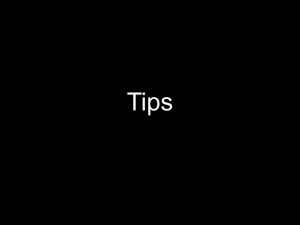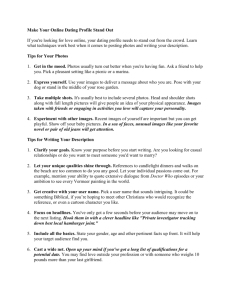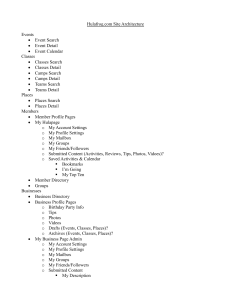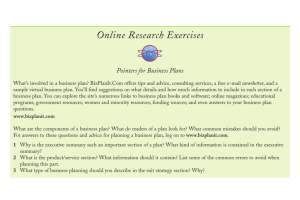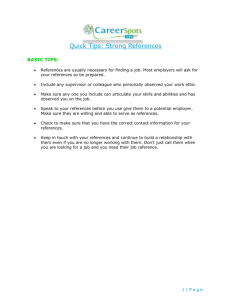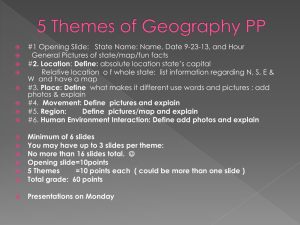School Publicity Training
advertisement
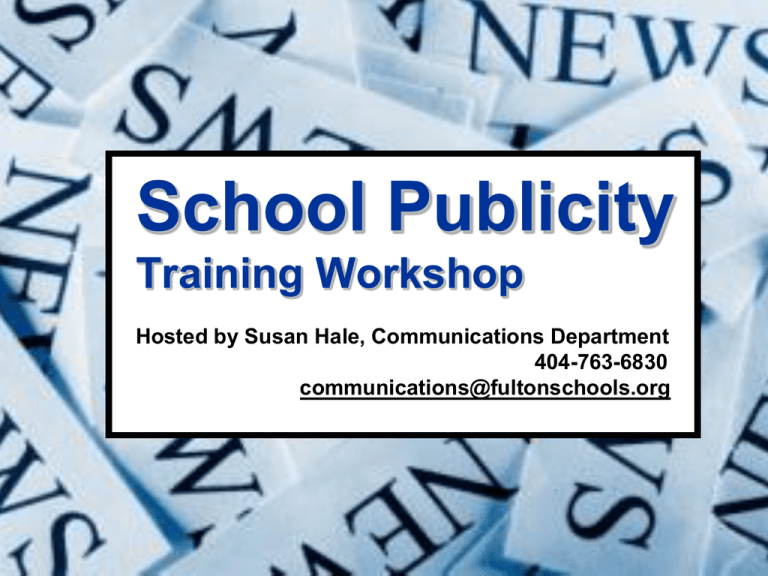
School Publicity Training Workshop Hosted by Susan Hale, Communications Department 404-763-6830 communications@fultonschools.org Your Role Collect and send out school news Find newsworthy items Collect news from school staff and school leaders Encourage colleagues to give you good news and achievements Ensure media releases are on file What is News? It is news if… It has significance to the general public It is timely There is human interest It is unique or it is something new to the area Who Gets It? Atlanta Journal-Constitution Television stations Radio stations Community Newspapers Patch.com School System “Media” Your school/PTA newsletter Business Partner’s newsletter Your school’s web site FCSTV Fulton County Schools web site FCSS Employee Portal FCSS News Magazine – Comcast Channel 24 Reaches 100,000 families Reaches all of Fulton County, except cities of Atlanta and Roswell Excellent way to promote your school/students/activities Submission guidelines: www.fultonschools.org/communications – Comcast Channel 24 What are we interested in? Videos Sporting events Field days Video yearbooks News shows Student productions Bulletin Board Graphics Announcements Awards Interesting or unusual activities – Comcast Channel 24 Technical Specifications Interesting Content Videos Student Media Releases on file No copyright violations Technical quality – DV tape or DVD Bulletin Board Graphics PowerPoint is easy creation tool Keep text large and limited Email to FCSTV@fultonschools.org www.fultonschools.org Criteria used for the FCSS web site Similar to how news media selects their stories Is it unique? Or does every school do it or have it? Is there a good, eye-catching photo? Does this story positively represent FCSS? www.fultonschools.org What gets posted Stories that relate to the system as a whole Stories with GREAT photographs Stories and photos that convey “school life” Generally active for 7 days, then archived What doesn’t Individual student or staff news These should be posted on your school’s web site News Magazine Parent Consent Forms For newspapers, TV and radio Make sure there is a signed consent form on file Use when students are easily identifiable Depending on news item, can rely on the “general publicity” form included in Student Code of Conduct booklet If a more “sensitive” issue, use the “Specific Event Media Release” Student Pictures on Web Sites Always have a consent form on file If a picture is posted Do not use first and last names (Can use ‘Susan H.’ or ‘Susan’) If no picture is posted Can use full names Writing Tips Do: Answer the 5 Ws and 1 H (Who, What, When, Why, Where and How) Proofread and re-check your information Write as though your audience has never heard of this topic before Describe it through facts, not feelings Writing Tips Don’t: Abbreviate school names (BES, OES, PES) Leave out first names (Miss Hale) Use unexplained acronyms (AYP, IEP, EIP) Use educational jargon Forget to give a contact name and phone number Email Tips Give message a catchy subject line Make them want to read your message Example “Hale Elementary School sends students into space” Avoid generic subject lines Doesn’t generate interest; easily overlooked Examples “Article from Hale Elementary” or “School News” Email Tips Put text of article INSIDE message Cut-and-paste from Word document Or, type information directly into message Makes it quicker and easier to read Attaching photos Select 1-2 of the BEST photos Don’t imbed photos in Word document Attach as JPEG Be mindful of photo size Email Tips Create an email distribution list Newspapers, TV and radio stations School newsletter editor School webmaster Business partner CEO or PR contact Your principal and administrative team Area Superintendent and Board member Communications Department FCSTV When to Send It Before the event During the event Send out information Be mindful of deadlines and give leadtime If the media doesn’t show, grab your camera! After the event Rewrite the information into the past tense Write a caption for photos, if you have any When to Send It Newspapers 5-10 days before event Television 2-3 days before event Email first, but follow-up by calling or faxing information the day of event