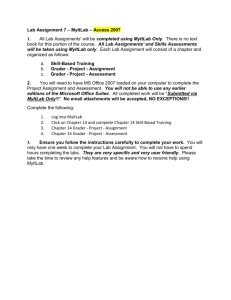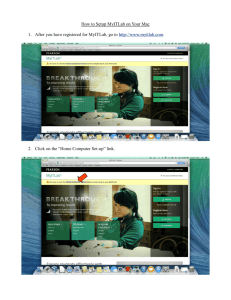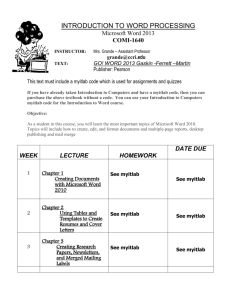EARLY to CGS1000 Online
advertisement
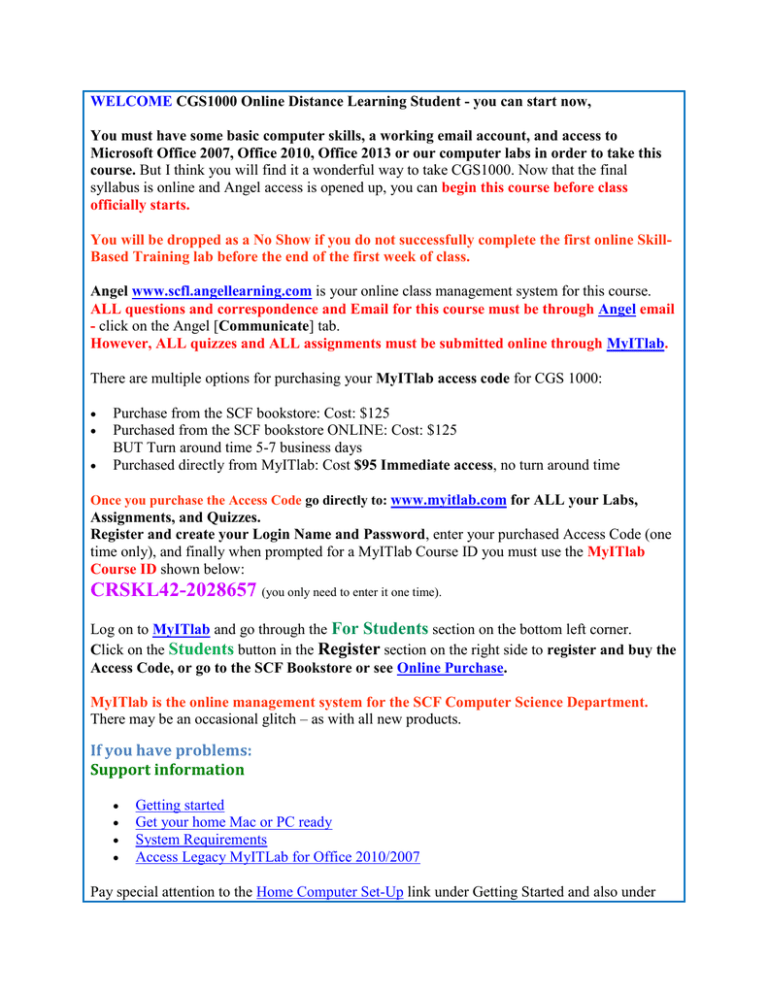
WELCOME CGS1000 Online Distance Learning Student - you can start now, You must have some basic computer skills, a working email account, and access to Microsoft Office 2007, Office 2010, Office 2013 or our computer labs in order to take this course. But I think you will find it a wonderful way to take CGS1000. Now that the final syllabus is online and Angel access is opened up, you can begin this course before class officially starts. You will be dropped as a No Show if you do not successfully complete the first online SkillBased Training lab before the end of the first week of class. Angel www.scfl.angellearning.com is your online class management system for this course. ALL questions and correspondence and Email for this course must be through Angel email - click on the Angel [Communicate] tab. However, ALL quizzes and ALL assignments must be submitted online through MyITlab. There are multiple options for purchasing your MyITlab access code for CGS 1000: Purchase from the SCF bookstore: Cost: $125 Purchased from the SCF bookstore ONLINE: Cost: $125 BUT Turn around time 5-7 business days Purchased directly from MyITlab: Cost $95 Immediate access, no turn around time Once you purchase the Access Code go directly to: www.myitlab.com for ALL your Labs, Assignments, and Quizzes. Register and create your Login Name and Password, enter your purchased Access Code (one time only), and finally when prompted for a MyITlab Course ID you must use the MyITlab Course ID shown below: CRSKL42-2028657 (you only need to enter it one time). Log on to MyITlab and go through the For Students section on the bottom left corner. Click on the Students button in the Register section on the right side to register and buy the Access Code, or go to the SCF Bookstore or see Online Purchase. MyITlab is the online management system for the SCF Computer Science Department. There may be an occasional glitch – as with all new products. If you have problems: Support information Getting started Get your home Mac or PC ready System Requirements Access Legacy MyITLab for Office 2010/2007 Pay special attention to the Home Computer Set-Up link under Getting Started and also under the Support Link. And be sure to notice the One-Step Installer & Launch Tool (see video) Installation Wizard Home Diagnostic Toolkit Please be patient. If you have any problems or questions, and MyITlab support is not adequate, please email me through Angel and I will try hard to help and make this an excellent learning experience for all of you. My SCF Web site is: http://faculty.scf.edu/winterf/winterf.htm. Click on the CGS 1000 Online link for your online syllabus; very specific directions are there. Please use Microsoft Office 2010 for your projects. If Office 2010 software is not available from a PC at home or work, you may use the Computer Lab at SCF. The good news: There is a $20.00 package at the SCF bookstore with a 180 day trial of Office 2010. If you do not get a 100 on an assignment – you can redo any of your MyITlab projects several times until you get a 100 or a high A. MyITlab will use the highest grade for your average. There is something due EVERY week - either a Skill-Based Training lab or an assignment. In place of a final there are back-to-back assignments during Finals week. Best Wishes for the course, Professor Floyd Jay Winters, Computer Science