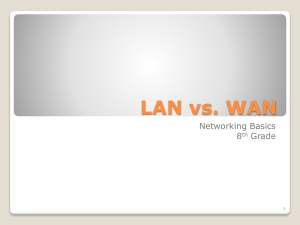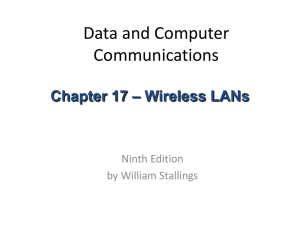Itroduction to Wireless Networks
advertisement
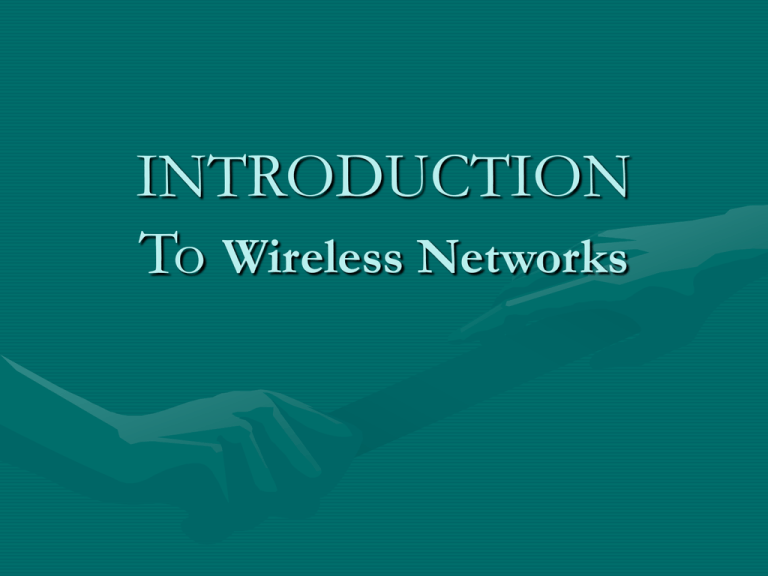
INTRODUCTION To Wireless Networks Wireless Comes of Age • Guglielmo Marconi invented the wireless telegraph in 1896 – Communication by encoding alphanumeric characters in analog signal – Sent telegraphic signals across the Atlantic Ocean • Communications satellites launched in 1960s • Advances in wireless technology – Radio, television, mobile telephone, communication satellites • More recently – Broadband wireless networking, cellular technology Broadband Wireless Technology • Higher data rates obtainable with broadband wireless technology – Graphics, video, audio • Shares same advantages of all wireless services: convenience and reduced cost – Service can be deployed faster than fixed service – No cost of cable plant – Service is mobile, deployed almost anywhere Limitations and Difficulties of Wireless Technologies • Wireless is convenient and less expensive • Limitations and political and technical difficulties inhibit wireless technologies • Lack of an industry-wide standard • Device limitations – E.g., small LCD on a mobile telephone can only displaying a few lines of text – E.g., browsers of most mobile wireless devices use wireless markup language (WML) instead of HTML A Wireless Network Definition: A Group of interconnected nodes that exchange information and share resources through a wireless transmission medium TYPES OF WIRELESS NETWORKS • • • • • Wireless PAN Wireless LAN Wireless Broadband Wireless WAN (satellite , Microwave ,..etc) Cellular Networks Characteristics of Wireless WANs • • • • Covers large geographical areas Circuits provided by a common carrier Consists of interconnected switching nodes Traditional WANs provide modest capacity – 64000 bps common – Business subscribers using T-1 service – 1.544 Mbps common • Higher-speed Wireless WANs use satellite , and 10s of Mbps common Characteristics of Wireless LANs • Like WAN, Wireless LAN interconnects a variety of devices and provides a means for information exchange among them • Traditional Wireless LANs – Provide data rates of 1 to 20 Mbps • High-speed Wireless LANS – Provide data rates of 100 Mbps • Standards for Wireless LANS is WI-FI Characteristics of Wireless LANs • Used to be a network with high prices, low data rates, occupational safety concerns, and licensing requirements • Problems have been addressed and popularity of wireless LANs has grown rapidly Differences between Wireless LANs and WANs • Scope of a LAN is smaller – LAN interconnects devices within a single building or cluster of buildings • LAN usually owned by organization that owns the attached devices – For WANs, most of network assets are not owned by same organization • Internal data rate of LAN is much greater The Need for Wireless MANs • Traditional point-to-point and switched network techniques used in WANs are inadequate for growing needs of organizations • Need for high capacity and low costs over large area • MAN provides: – Service to customers in metropolitan areas – Required capacity – Lower cost and greater efficiency than equivalent service from telephone company • Standards for Wireless MANS is WI-MAX Wireless Standards • PAN , LAN and MAN standards were defined by IEEE and Industrial forums • A LAN standard define media, coding scheme, frame form at , MAC protocol and other data link layer protocols : • Examples of standards : – Wireless PAN: Bluetooth , IEEE 802.15 – Wireless LAN : IEEE 802.11 (a ,b , g ) – Broadband Wireless Networks : IEEE 803.16 Wireless LAN Configurations • A wireless LAN uses wireless transmission medium in a local Area in : – Single Cell Configuration - Multi-cell Configuration – Infrastructure Wireless LAN – - Add Hoc LAN Single Cell Wireless LAN Configuration Multi-Cell Wireless LAN Configuration Infrastructure Wireless LAN Add Hoc LAN Factors To Consider: For Wireless LAN • Same as any LAN – High capacity, short distances, full connectivity, broadcast capability • Throughput: efficient use wireless medium • Number of nodes:Hundreds of nodes across multiple cells • Connection to backbone LAN: Use control modules to connect to both types of LANs • Service area: 100 to 300 m • Low power consumption:Need long battery life on mobile stations – Mustn't require nodes to monitor access points or frequent handshakes • Transmission robustness and security:Interference prone and easily eavesdropped Factors To Consider: For Wireless LAN • Collocated network operation:Two or more wireless LANs in same area • License-free operation • Handoff/roaming: Move from one cell to another • Dynamic configuration: Addition, deletion, and relocation of end systems without disruption to users Wireless LAN Applications • • • • LAN Extension Cross-Building Interconnect Nomadic Access Ad Hoc Networking Applications - LAN Extension • Saves installation of LAN cabling • Eases relocation and other modifications to network structure • Wireless LAN to replace wired LANs has not happened • In some environments, role for the wireless LAN – Buildings with large open areas • Manufacturing plants, stock exchange trading floors, warehouses • Historical buildings • Small offices where wired LANs not economical • May also have wired LAN – Servers and stationary workstations Applications – Cross-Building Interconnect • • • • Connect LANs in nearby buildings Point-to-point wireless link Connect bridges or routers Not a LAN per se – Usual to include this application under heading of wireless LAN • Applications - Nomadic Access • Link between LAN hub and mobile data terminal – Laptop or notepad computer – Enable employee returning from trip to transfer data from portable computer to server • Also useful in extended environment such as campus or cluster of buildings – Users move around with portable computers – May wish access to servers on wired LAN Applications – Ad Hoc Networking • Peer-to-peer network • Set up temporarily to meet some immediate need • E.g. group of employees, each with laptop or palmtop, in business or classroom meeting • Network for duration of meeting